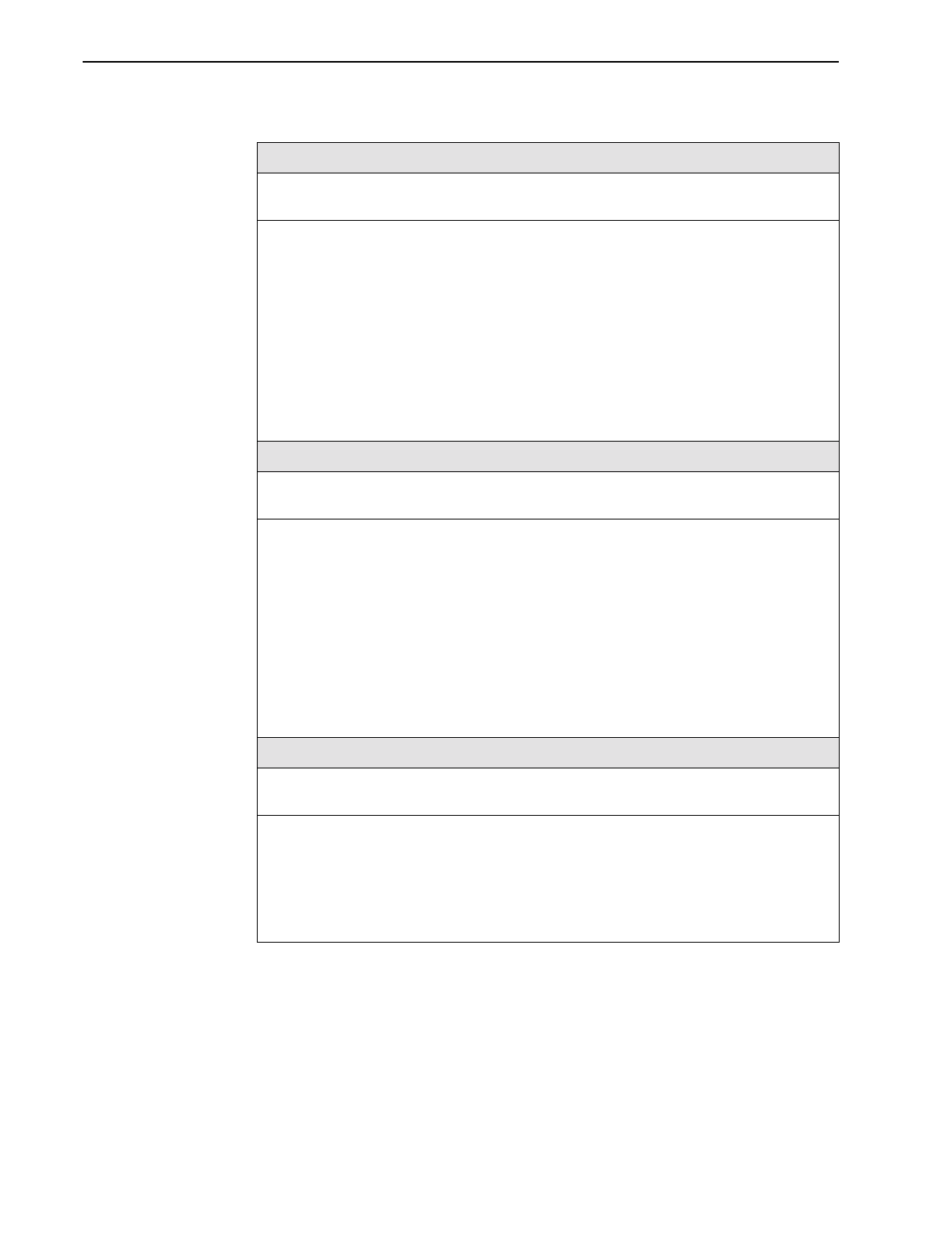
4. Configuration Options
4-36
September 2002 9128-A2-GB20-80
Network Initiated PLB
Possible Settings: Enable, Disable
Default Setting: Enable
Allows the initiation and termination of the payload loopback (PLB) to be controlled by the
receipt of PLB-Actuate and PLB-Release commands from the network.
Display Conditions
– This option only appears when Line Framing Format is set to ESF.
Enable – PLB is controlled by PLB-Actuate and PLB-Release commands. Receiving a
PLB-Actuate command causes the system to enter a payload loopback (provided a PLB
can be performed in the unit’s current state). Receiving a PLB-Release command
terminates the PLB.
Disable – The FrameSaver unit ignores the PLB-Actuate and PLB-Release commands.
NOTE: When disabled, the unit is not in compliance with ANSI T1.403 or
AT&T TR 54016.
Network Initiated DCLB
Possible Settings: Disable, V.54_&_ANSI
Default Setting: V.54_&_ANSI
Allows the initiation and termination of the Data Channel Loopback (DCLB V.54 Loop 2) to
be controlled by the receipt of a DCLB-actuate or DCLB-release sequence (either V.54 or
FT1-ANSI compliant) from the network on the DS0s used for the network frame relay link.
When enabled and a DCLB-activate sequence is received, the unit initiates a DCLB on
the network interface. When a DCLB-release sequence is received, the DCLB is stopped.
Disable – DCLB-actuate and DCLB-release sequences are ignored.
V.54_&_ANSI – DCLB-actuate and DCLB-release sequences that comply with either V.54
or ANSI T1.403, Annex B standard will be recognized and will control initiation and
termination of a DCLB for the network frame relay link. The actuate and release
sequences do not need to match (for example, a DCLB started with a V.54 actuate
sequence can be stopped with an FT1 release sequence).
ANSI Performance Report Messages
Possible Settings: Enable, Disable
Default Setting: Disable
Specifies whether ANSI T1.403 compliance performance report messages (PRMs) are
generated and sent to the network over the ESF facility data link every second.
Display Conditions
– This option only appears when Line Framing Format is set to ESF.
Enable – Generates and sends PRMs.
Disable – Does not generate and send PRMs.
Table 4-6. Network Physical Interface Options (3 of 4)


















