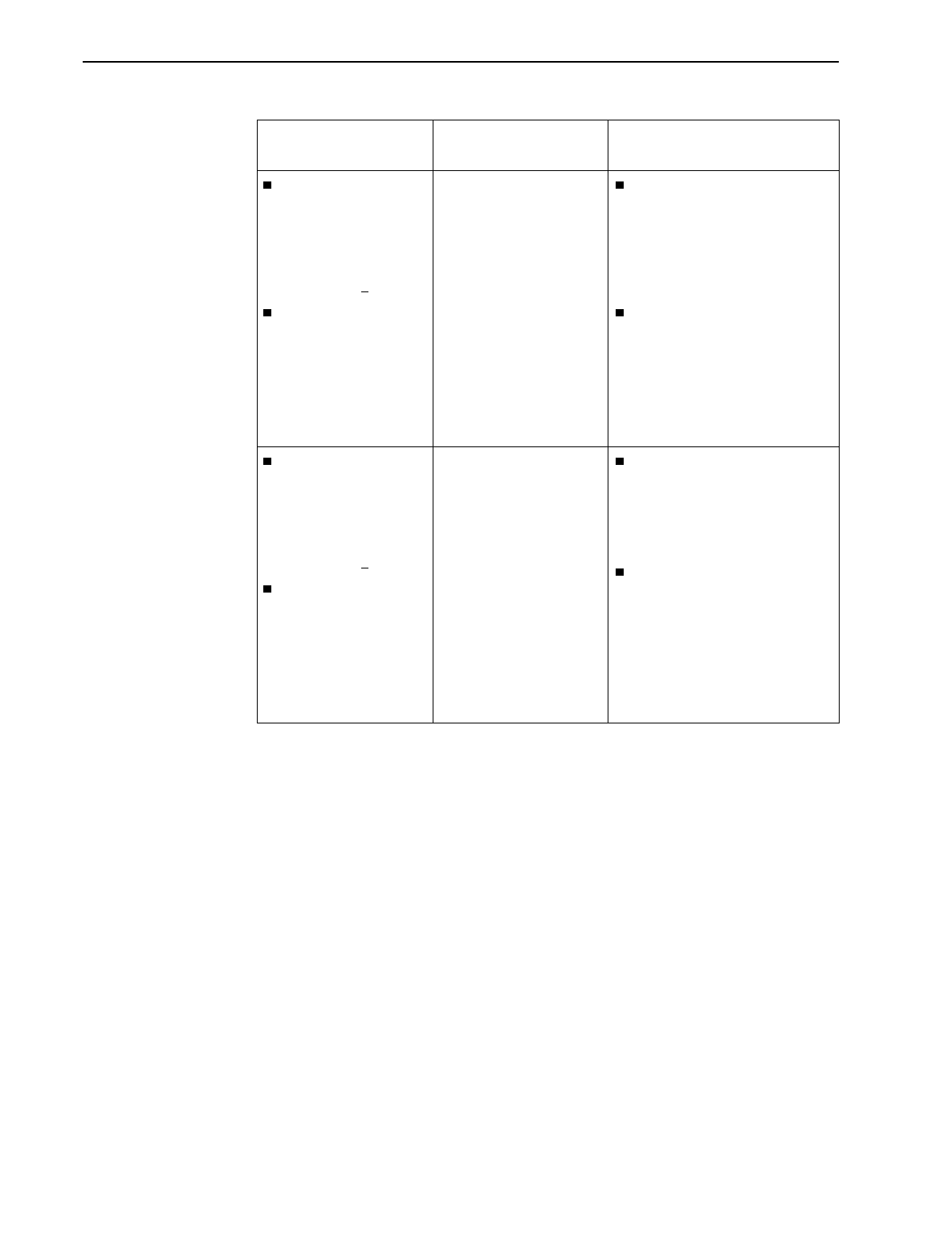
4. Configuration Options
9128-A2-GB20-80 September 2002
4-15
NOTE:
When DLCIs, PVC connections, and management PVCs for the first ISDN
Link Profile have been configured manually, it is recommended that specific
discovered DLCIs, PVC connections, and management PVCs be deleted
manually via the Configuration menus. Otherwise, the manual configurations
will be deleted along with the automatically configured ones.
To specify when automatic backup is allowed or can occur, see
Configuring the
Criteria for Automatic Backup
on page 4-104.
Response to the
Remove Alternate
Destinations
from PVCs and
delete unused
DLCI Records?
prompt was Y
es, and
Automatic Backup
Configuration was
disabled
—
No – No previously configured
DLCIs, ISDN Link Profiles, or
PVC Connections are removed
or changed, but updates due to
LMI responses will be
performed using the new
setting.
Ye s – All Alternate Destination
information will be removed
from PVC Connections and
Management PVCs, and all
DLCIs and ISDN Link Profiles
(except for the first one) used
exclusively as Alternate
Destinations are deleted.
Response to the
Remove Alternate
Destinations
from PVCs and
delete unused
DLCI Records?
prompt was Y
es, and
Automatic Backup
Configuration was set
to
Single_Site_Backup
or Multi_Site_Backup
Add Alternate
Destinations to
Current PVC
Connections?
No – No previously configured
PVC Connections are removed
or changed, but updates due to
LMI responses will be
performed using the new
setting.
Ye s – Alternate Destination
information is configured for
current DLCIs, ISDN Link
Profiles, PVC Connections and
Management PVCs on the
ISDN DBM interface, except for
the Management PVC
designated as the TS Access
Management Link.
When the . . .
The following prompt
appears . . . If you select . . .


















