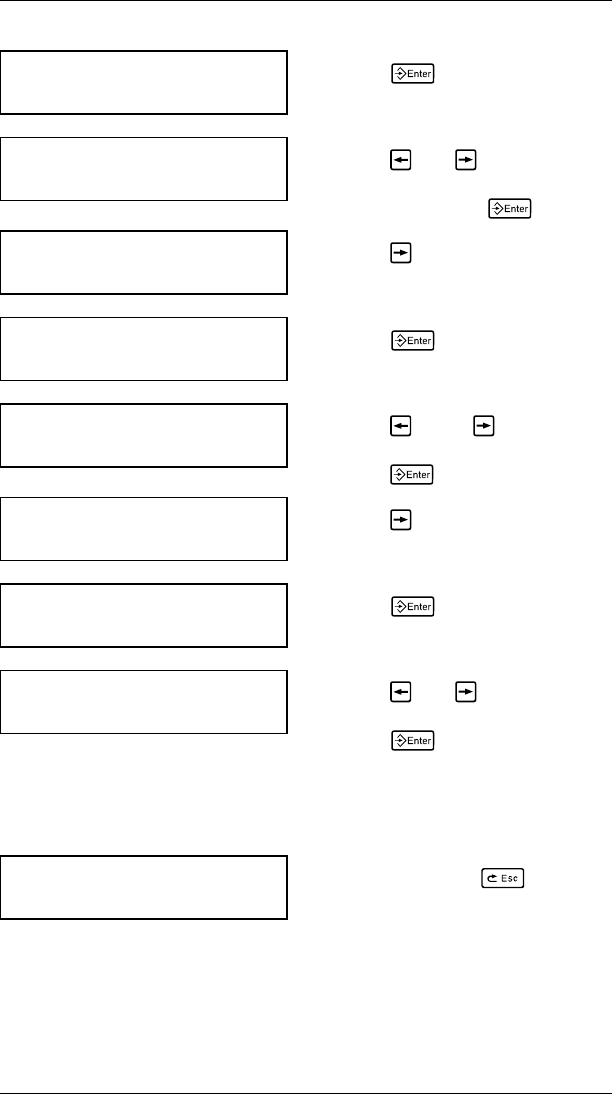
USER COMM
Stop Bits
Press to set stop bits.
STOP BITS
1
Press or until
desired stop bits setting
appears. Press .
USER COMM
Stop Bits
Press to display Parity.
USER COMM
Parity
Press to set the parity.
PARITY
None
Press or until
desired parity appears.
Press .
USER COMM
Parity
Press to display Flow
Control.
USER COMM
Flow Control
Press to set flow
control.
FLOW CONTROL
DTR
Press or until
desired flow control appears.
Press .
NOTE: Flow control must be
set to DTR for IBM
PC-compatible equipment.
USER COMM
Flow Control
Press and hold to
return to the Main menu.
9401/9402 System Administrator’s Guide
7-4


















