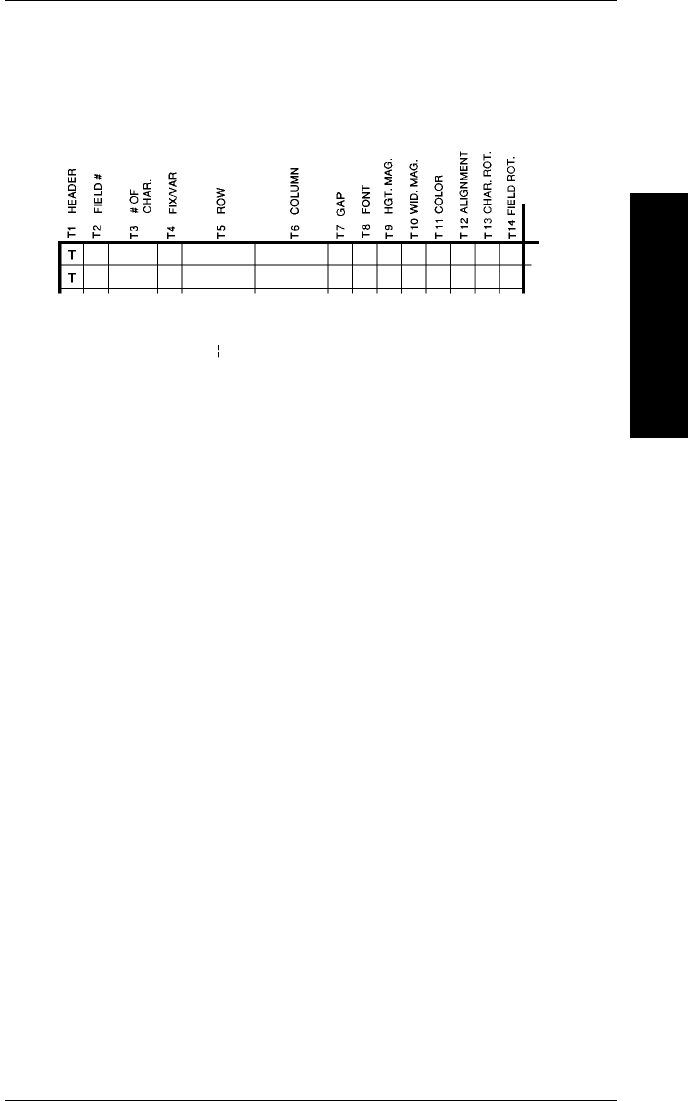
Text Field
Message Structure
Syntax
T1,T2,T3,T4,T5,T6,T7,T8,T9,T10,T11,T12,
T13,T14
T1.
T
Indicates record is a text field.
T2.
field #
Unique number from 1-14 to identify this field.
T3.
# of char
Maximum number of printed characters (1-30) in the field.
T4.
Fix/Var
Fixed or variable length field. Options:
F Fixed length
V Variable length
T5.
row
Distance from bottom of print area to lower-left corner of
field. (Bottom exits the printer first.) Ranges:
English 0 - 600
Metric 0 - 1525
Dots 0 - 1152
T6.
column
Distance to lower-left corner of field, from left edge of
print area. Ranges:
English 0 - 200
Metric 0 - 559
Dots 0 - 384
T7.
gap
Number of dots between characters. 0-99.
T8.
font
Style of font.
1 Standard 3 Bold
2 Reduced 4 OCRA-like
T9.
hgt. mag.
Height magnifier, 1-7 (times).
T10.
wid. mag.
Width magnifier, 1-7 (times).
T11.
color
Options:
B Black characters
W White characters on black background
T12.
alignment
Options:
L Align on left side of field
C Center text within field
R Align on right side of field
Online Information
11. Online Information
11-5


















