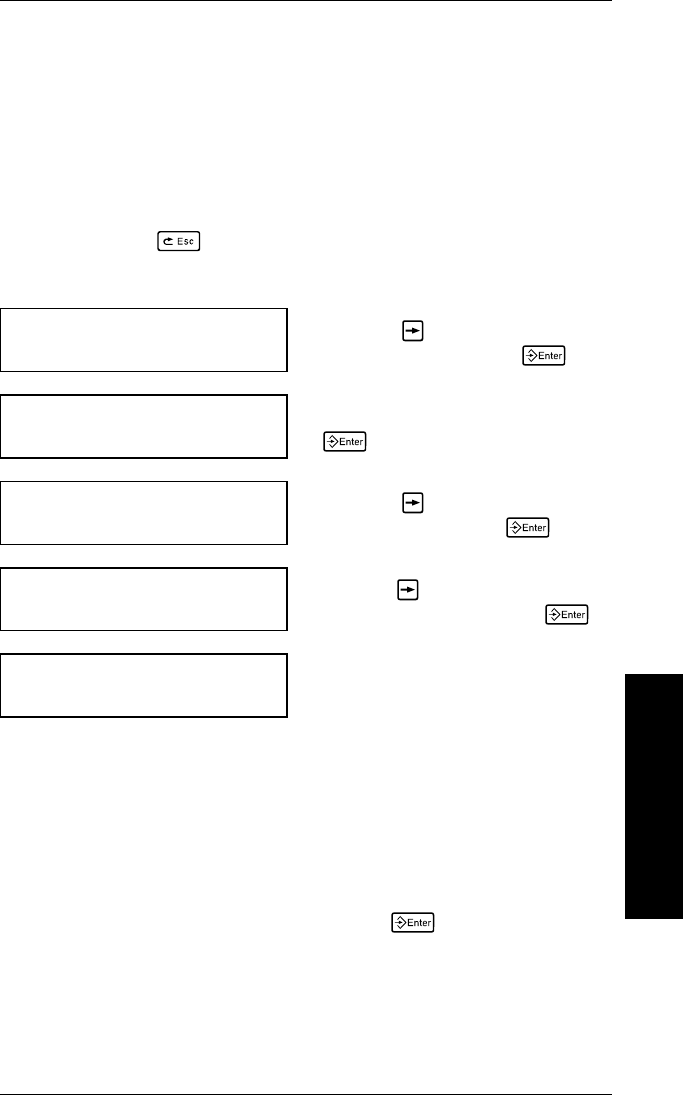
Checking Printer Memory Usage
You can run a test to see how much memory is used by
formats and other data on each device. This test is for online
users who need to know whether they can download new data
to the printer.
Press and hold to go to the Main menu.
When you see Do this
MAIN MENU Press until you see
Diagnostics. Press .
Enter password:
-------
Type your password. Press
.
DIAGNOSTICS
Version
Press until you see
User Diag. Press .
USER DIAG
Supply Quality
Press until you see
Device Usage. Press .
FORMAT TYPE
Temporary
Select the device you want
to check.
Device Selection
Volatile RAM Temporary
Memory Card Memory Card
Custom ROM Permanent
Fixed ROM Standard
Press to select the
device.
Diagnostics
13. Diagnostics
13-9


















