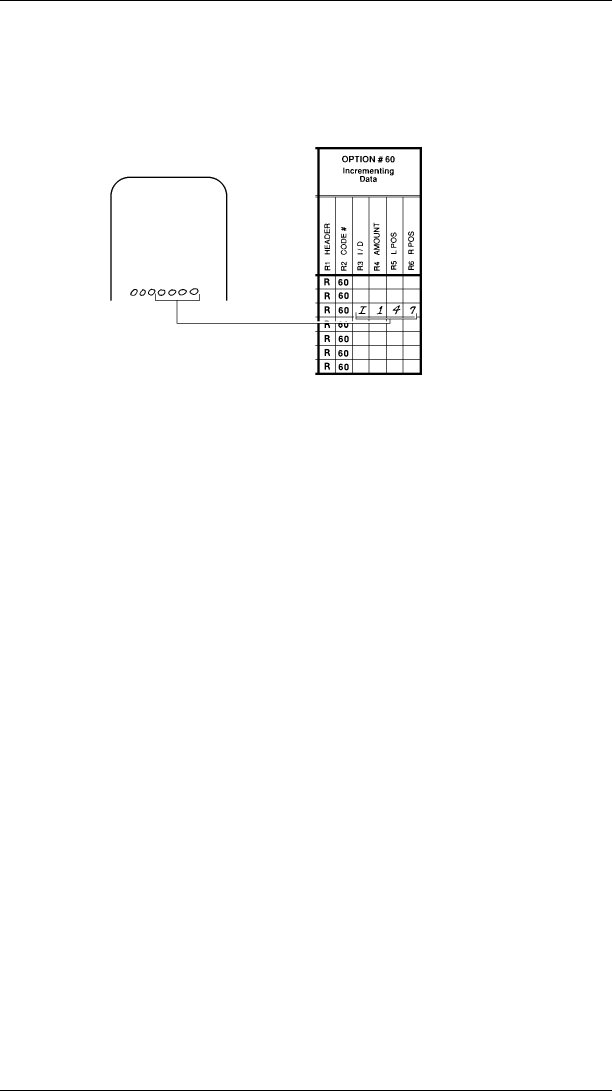
5. In box R5, write the left-most position to be counted in the
field. Field positions are numbered from left to right,
beginning with 1.
6. In box R6, enter the right-most position to be counted in
the field.
Entering data for incrementing fields
There are two ways to enter the first number in the
incrementing sequence.
• The operator enters the first number during batch entry
• Use Option 1 to define the first number as fixed
characters.
NOTE: The first number in the sequence must contain
the same number of digits as the highest number
to be counted. For example, to count the
numbers 1 to 999, the first number in the
sequence must be entered as 001.
Fixing the first number in the incrementing sequence
To enter the first number in the sequence automatically, use
Option 1 to define the first number. See "Defining Fixed Data"
earlier in this chapter.
f17
9401/9402 System Administrator’s Guide
3-22


















