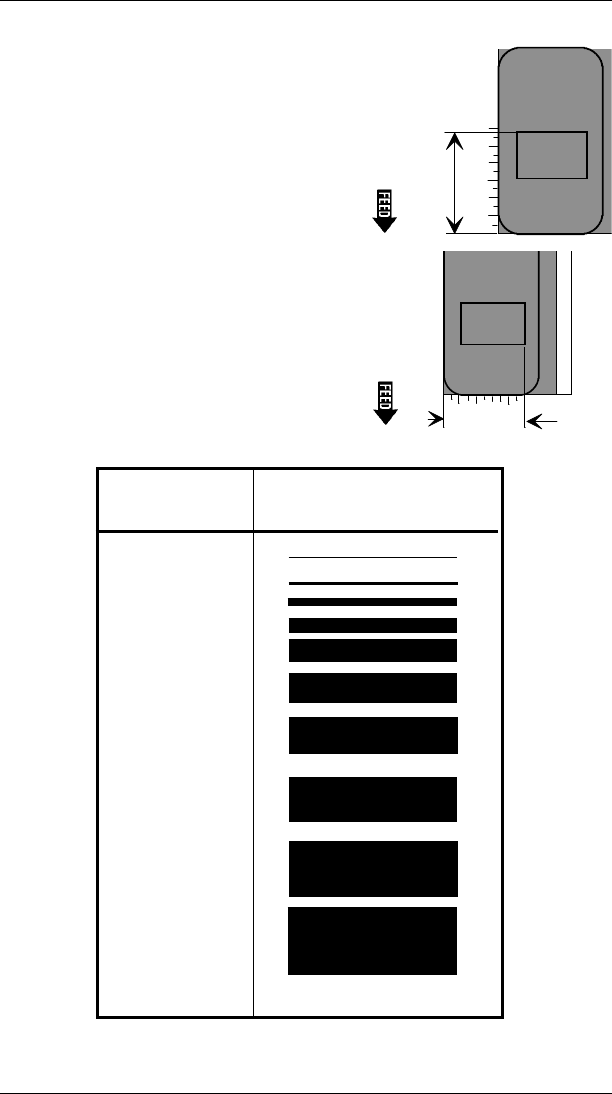
4. Measure from the
bottom
of the print area to the
upper-right corner
of the
box. Write the distance in
box Q4.
5. Measure from the
left
edge
of the print area to the
upper-right corner
of the
box. Write the distance in
box Q5.
6. Using the chart below for
reference, write your desired
line thickness (1-99) in box
Q6. Thickness is measured
in dots (1 dot = 1/192 inch).
NOTE: Line thickness fills toward the center of the box.
Thickness Example
1
5
10
20
30
40
50
60
75
90
f19
f20
9401/9402 System Administrator’s Guide
2-40


















