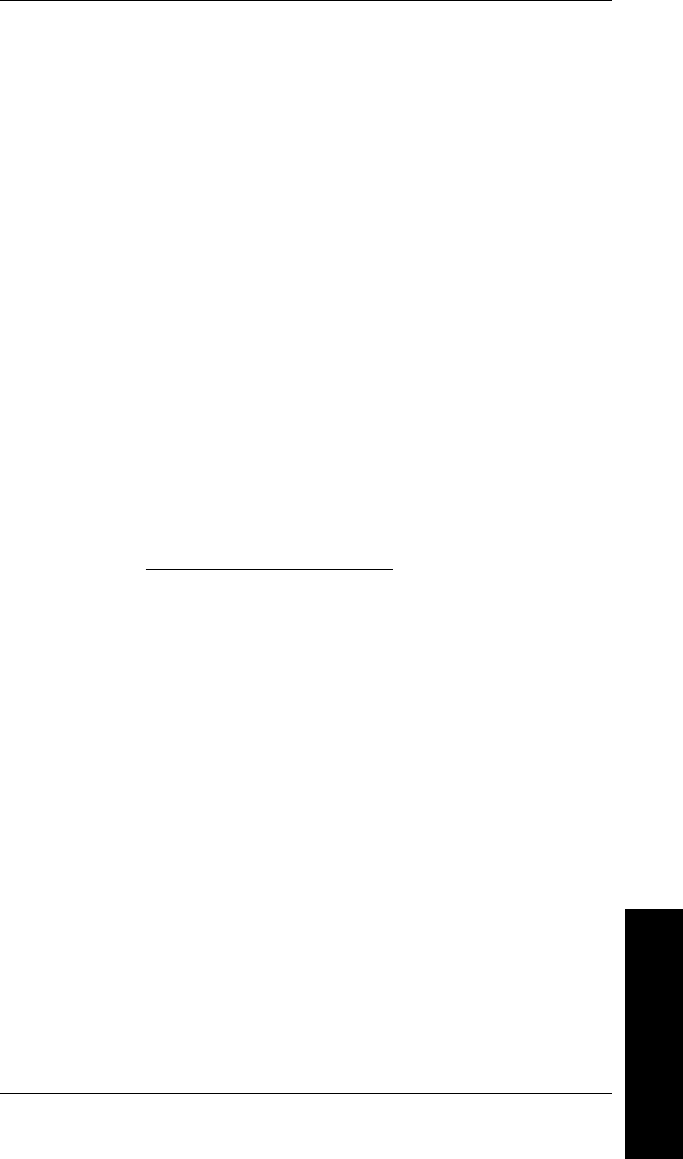
2. Starting with the
last
digit before the check digit, assign
weights
, working right to left. Weights are a sequence of
numbers the same length as the field. Digits in the field
are multiplied by the weight digits to find addends for the
check digit calculation.
When assigning weights, do not use the same number
throughout. Do not assign a weight to the check digit.
43827C
65432
3. Assign a number from 2 to 10 as the
modulus
. The
modulus will be used in the check digit calculation.
Modulus = 10
4. Multiply each digit in the field by its corresponding weight
digit.
43827C
65432
24 15 32 6 14
5. Find the sum of all the
digits
in the products. Treat 2-digit
numbers as two separate numbers. For example, add the
digits in the number 24 separately as 2 and 4.
2 + 4 + 1 + 5 + 3 + 2 + 6 + 1 + 4 = 28
6. Calculate the first multiple of the modulus that is greater
than the sum of the digits.
10 x 3 = 30 ( >28)
7. Subtract the sum of the digits from this number.
30 - 28 = 2
8. The resulting number is the check digit.
Check digit = 2
Bar code data = 438272
Using Check Digits
4. Using Check Digits
4-7


















