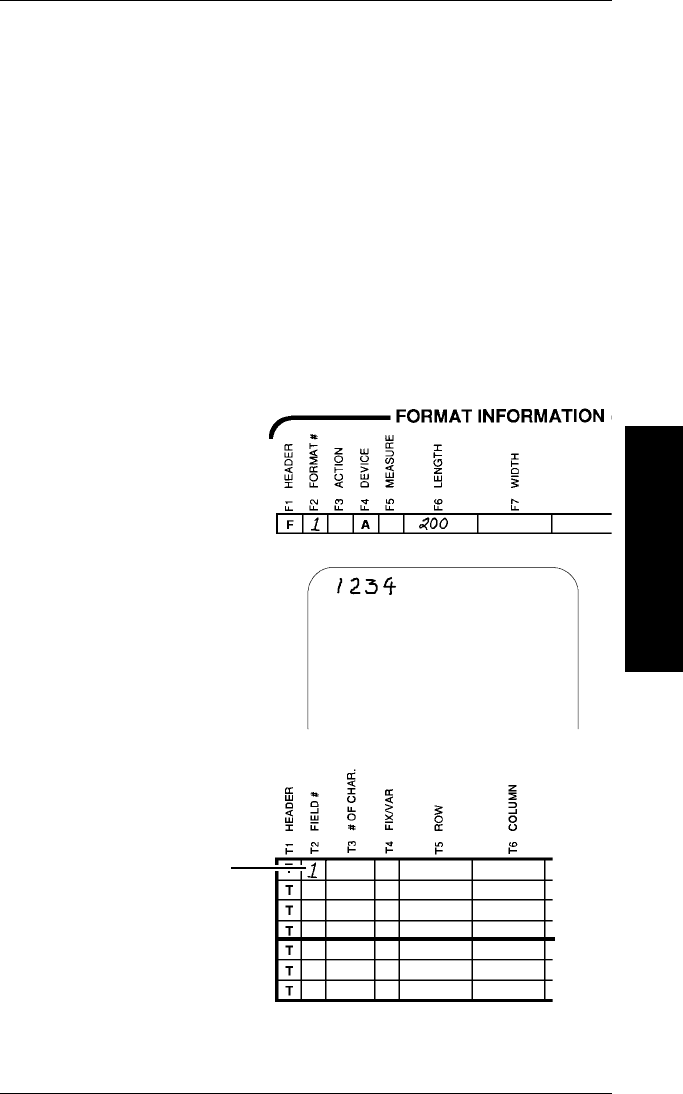
Now you are ready to define the contents of your format.
Continue with
Defining Text Fields
,
Constant Text Overlays,
Defining Bar Code Fields
, or
Defining Non-Printable Text
Fields
.
Defining Text Fields
Create a separate definition for each text field. If text falls on
two lines, each line of text requires a separate definition.
Note: Define fields in the order you want to prompt the
operator.
1. Define the format
header if you
have not already
done so.
2. Select a text field
from your layout to
begin field definition.
3. Find "Text Fields" on
the Format Worksheet.
Write a number from
1 to 14 in box T2 to
identify the field.
Assign numbers in
sequence from 1 to
14. Do not use any
field number more
than once in a format.
Designing a Format
2. Designing a Format
2-13


















