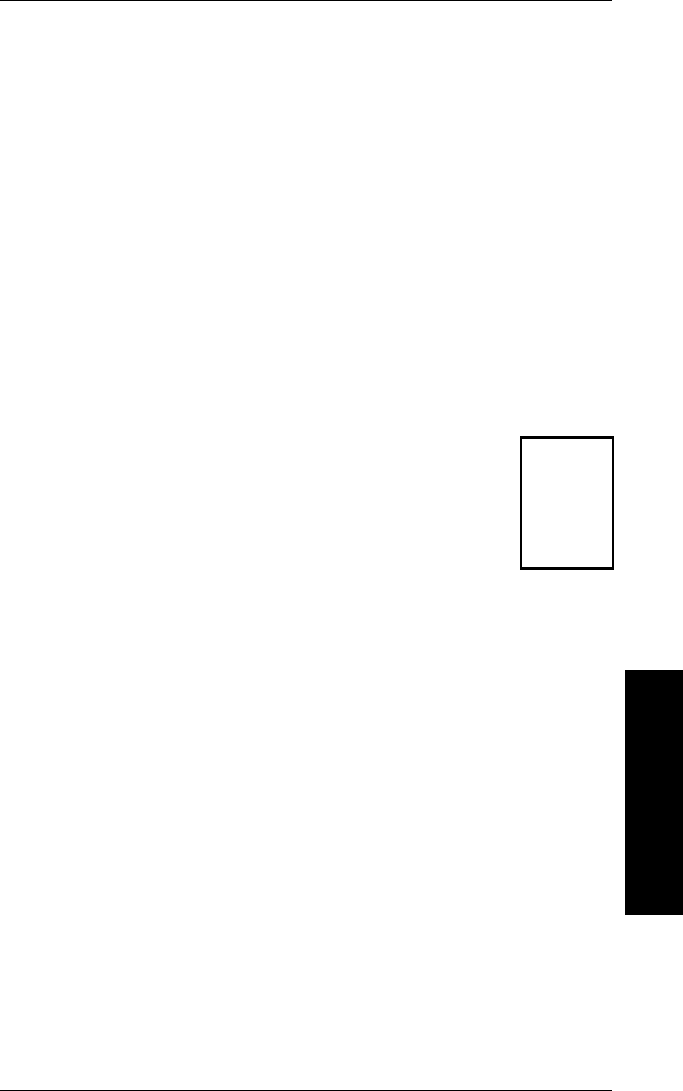
Defining Data Entry Sources (Option 5)
You can use Option 5 only once per field. When you use it,
place it in the data stream after all other options on the field.
You can define how data is entered into a field. For example,
some fields may be entered by the operator at a keyboard, or
from a host. If the field holds all fixed characters or copied
data only, you can eliminate the operator prompt.
1. Define the text or bar code field on the Format Worksheet
as shown in Chapter 2, "Designing a Format."
2. Find Option 5 on the Format Worksheet. This option
defines the data input source.
3. In box R3 after 5, write the code letter from the
list below to indicate how to enter data in the
field.
Make sure you write the code letter in the same
row as the field to which it applies.
Code Data Source
D Default (computer if online, keypad if offline)
K Keypad or computer keyboard
H Host
S Scanner
N No user input for this field.
NOTE: Do not use this code when using
Option 20.
Eliminating the Operator Prompt
The printer normally prompts the user for data for text,
non-printable text, and bar code fields. If the field holds all
fixed characters or copied data only, you can eliminate the
prompt using Option 5.
To eliminate the prompt, follow the steps above to define the
data entry source. Write N in box R3.
Use
with
any
option
Applying Field Options
3. Applying Field Options
3-17


















