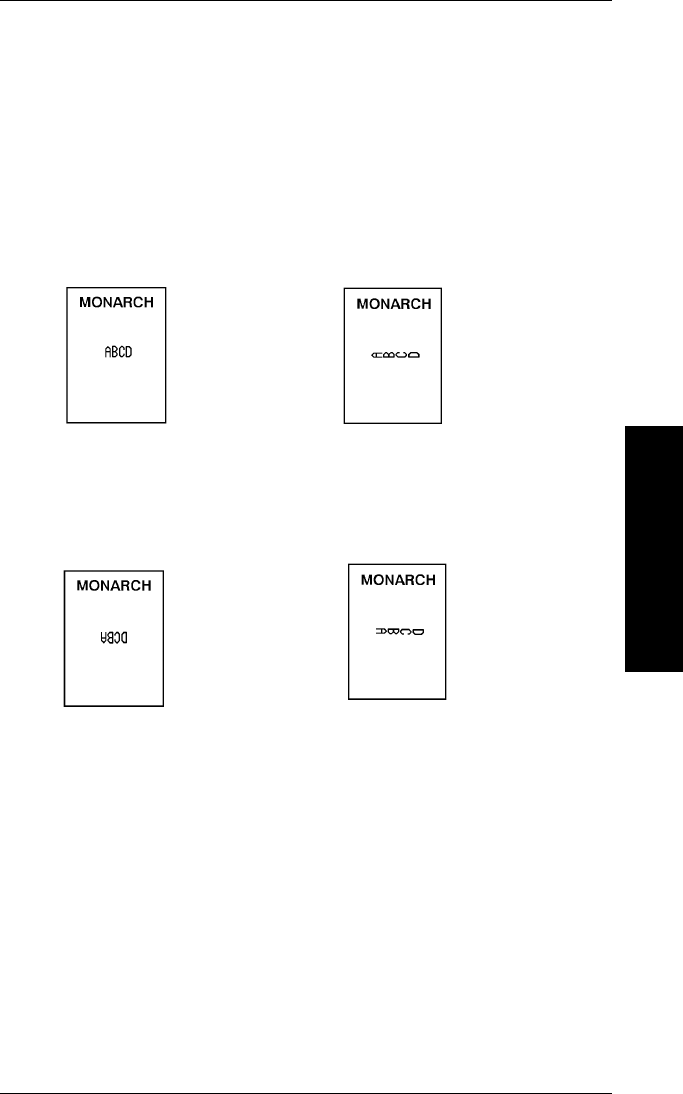
18. You can print characters at various rotations within the
field.
Character rotation
indicates the position of the
characters with respect to the
field
, not with respect to the
supply.
Character rotation selections are
0 Tops of characters 1 Tops of characters
point to top of field. point to left of field.
2 Tops of characters 3 Tops of characters
point to bottom of field. point to right of field.
Write 0, 1, 2, or 3 in box T13 on the Format Worksheet.
Designing a Format
2. Designing a Format
2-21


















