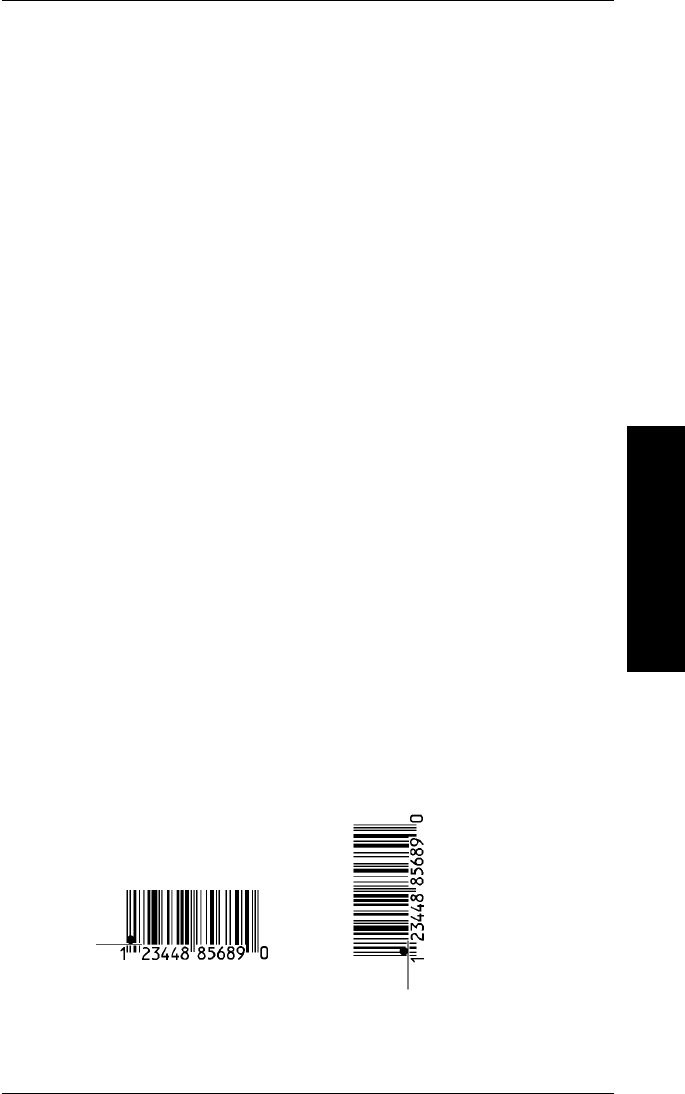
4. In box B3, write the maximum number of characters, from
1 to 30, that will appear in the field. If the bar code uses a
check digit, allow an extra character for the check digit.
For UPC and EAN bar codes, use the numbers shown
below.
Number of
Bar Code Characters
UPC-A 12
UPC-E 7
EAN-8 8
EAN-13 13
5. Write V or F in box B4 to indicate the following.
F Fixed length. The field will always contain the same
number of characters.
V Variable length. The number of characters in the
field may vary.
Enter F if using UPC-A, UPC-E, EAN-8, or EAN-13
codes.
6. Mark the corner that is located in the lower left as you read
the field from left to right. This is the
pivot point
.
NOTE: When marking the lower left corner of the field, do
not include text or numbers that may appear with
the bar code.
f4
Designing a Format
2. Designing a Format
2-29


















