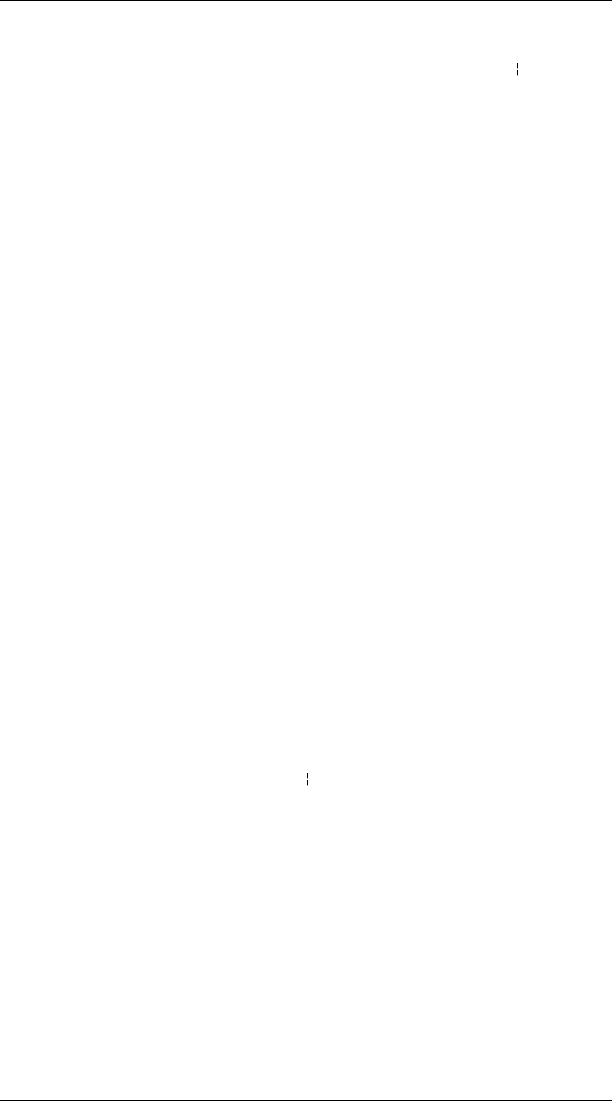
Example
{F,1,A,R,E,300,200,"Textiles"
• Format Header
• format #1
• format being added
• stored in printer RAM
• measured in 1/100 inches (English)
• 3 inch long supply
• 2 inch wide supply
• named "Textiles."
Syntax Checklist
• The format header must be the first record in a format
packet.
• Place the F immediately after the { or on the next line.
Do not place a space or any other character before the
F.
• Enter all information in capital letters (except phrases in
quotes).
• Place a comma between all values.
• Make sure the supply size is noted in the correct units
of measure.
• Make sure you have 8 items in the format record.
• Do not forget the quotation marks around item #8.
• Place a split vertical bar at the end of the record.
• All text, non-printable text, bar code, constant text, line,
and box records must follow the Format Header.
9401/9402 System Administrator’s Guide
11-4


















