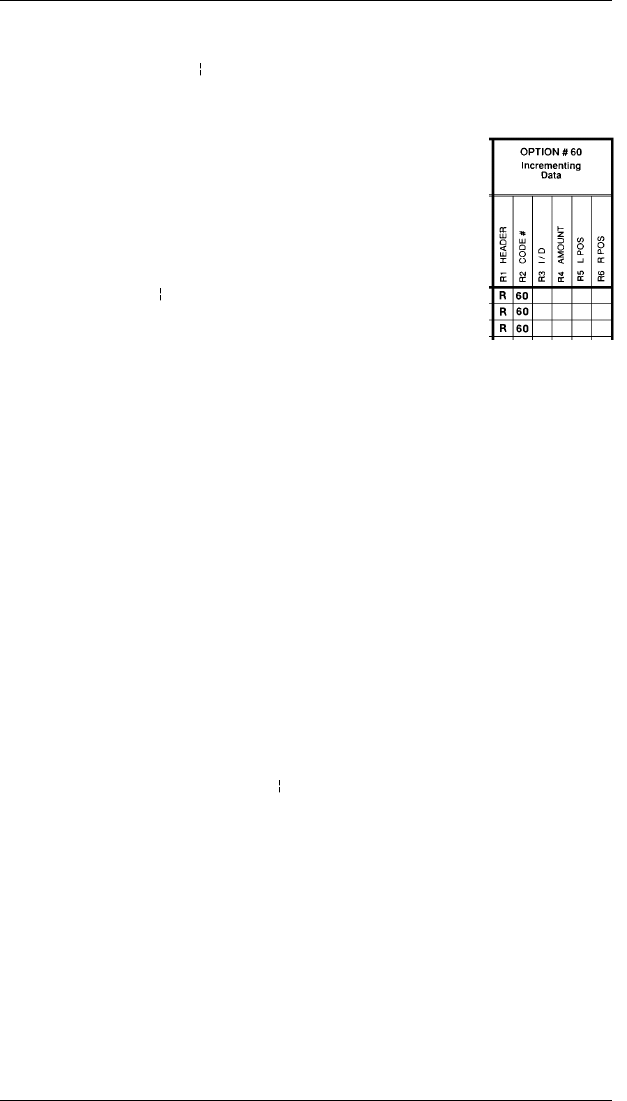
Example
R,42,1
This example turns a text field into
a price field.
Option #60 Define the incrementing or
decrementing portion of data. Do
not use it with Options 31 or 42.
Syntax
R,60,I/D,amount,l pos,r
pos
I/D
I = incrementing field
D = decrementing field.
amount
The value
increases or decreases.
l pos
Left-most position in inc/dec portion of
field.
r pos
Right-most position in inc/dec portion of
field.
NOTES: Use on numeric data only.
When entering batch data for the field, enter the
first number in the sequence. The first number
must have the same number of digits as the
highest number. For example, to count from 1
to 999, the first number must be entered as 001.
Example
R,60,I,5,1,6
This example causes numeric data in the field to
increase by 5 with each ticket printed. Incrementing
data is in positions 1 through 6.
9401/9402 System Administrator’s Guide
11-28


















