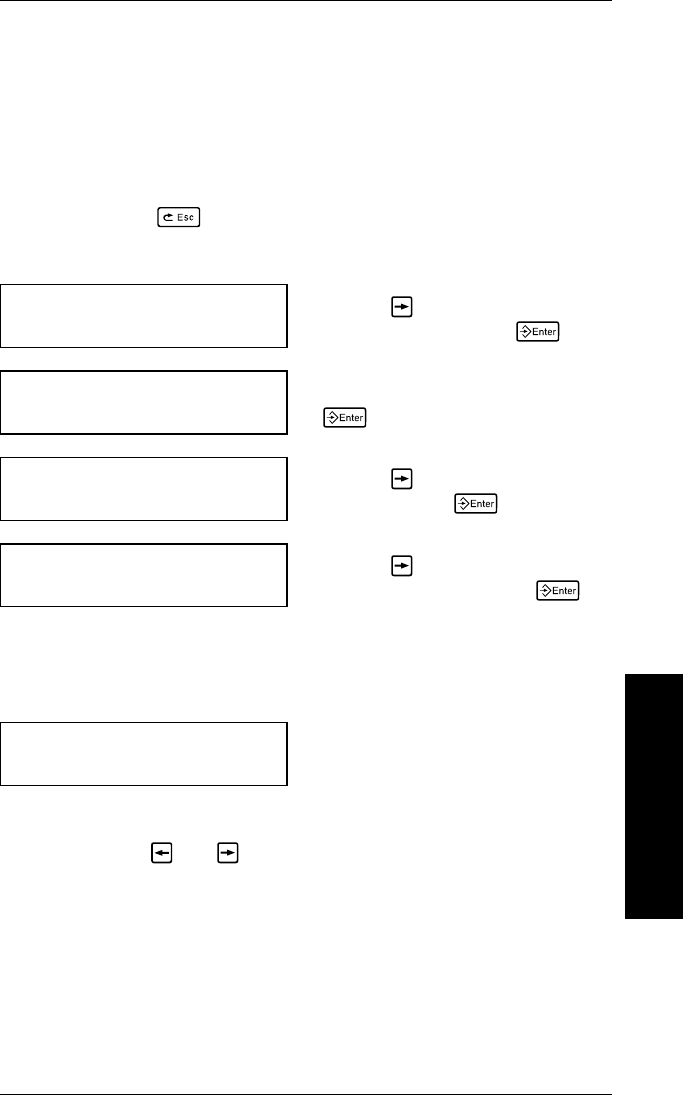
Testing Your Scanner
This test verifies that your scanner is reading correctly. Make
sure you have selected a scanner from the Port Settings -
Scanner Comm menu before running this test.
Press and hold to go to the Main menu.
When you see Do this
MAIN MENU Press until you see
Diagnostics. Press .
Enter password:
_ _ _ _ _ _ _ _
Type your password. Press
.
DIAGNOSTICS
Version
Press until you see User
Diag. Press .
USER DIAG
Supply Quality
Press until you see
Scanner Test. Press .
The printer pauses
momentarily to initialize the
scanner.
SCAN:
_ _ _ _ _ _ _ _
Scan your data.
If the scanner reads correctly, the data appears on the printer
display. Press or to view data more than 16
characters long.
Diagnostics
13. Diagnostics
13-11


















