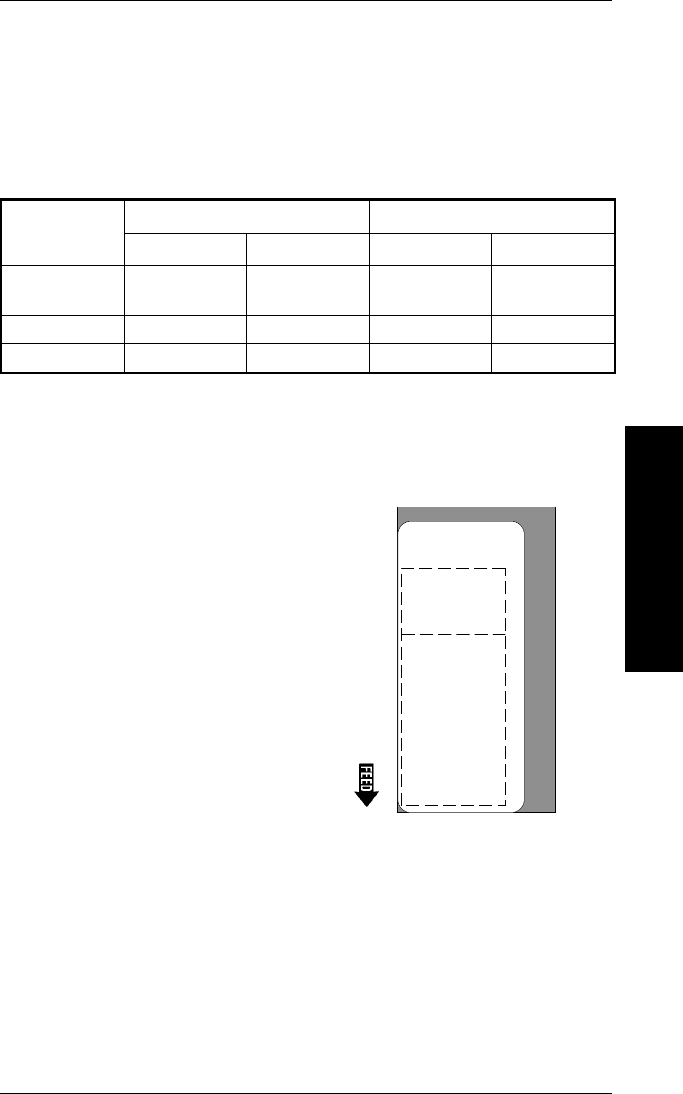
The Print Area
If you use supplies larger than 2 inches x 4 inches, your printer
may not print an area that covers the entire supply. Check the
table below to determine the maximum print area.
This table is based on standard configurations. Some 9402
printers may have optional memory installed, allowing for the
larger print image.
The print area is in the lower
left region of the supply. The
bottom is the edge that exits
the printer first.
The actual print area begins
approximately 0.05 inches
from the bottom and 0.075
inches from the left edge of
the supply.
If you want to shift printing to
a different part of the supply,
see "Setting Supply Options"
in your
Operator’s Handbook.
NOTE: If you have a format that covers the entire six inches
of the print area length, the printed area may vary
from 5.9 to 6.1 inches, due to supply and machine
tolerances.
Unit of
Measure
Supply Size Maximum Print Area
Maximum Minimum Model 9401 Model 9402
Metric 63.5mm x
228.6mm
19.05mm x
19.05mm
50.8mm x
152.4mm
50.8mm x
101.6mm
English 2.5" x 9" 0.75" x 0.75" 2" x 6" 2" x 4"
Dots 480 x 1728 144 x 144 384 x1152 384 x 768
supply
2" x 6"
or
2" x 4"
Print
Area
2.5" x 9"
Designing a Format
2. Designing a Format
2-7


















