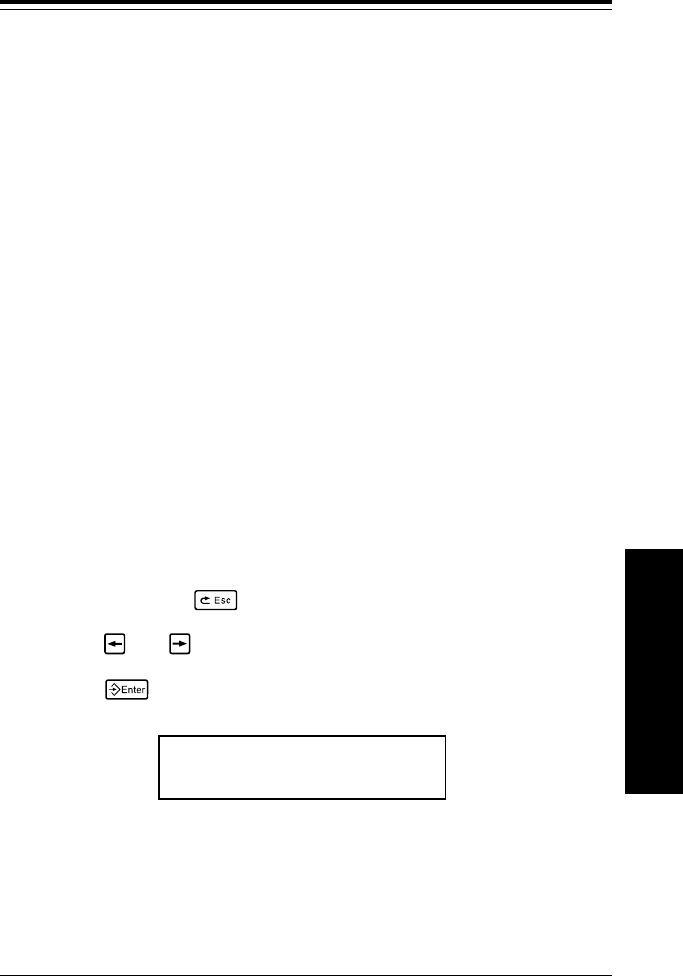
8. Printing
Complete these tasks before you print.
• Be sure your desired format exists (Chapters 2,
"Designing a Format" and Chapter 3, "Applying Field
Options").
• Make sure you have the correct batch data (Chapter 5,
"Recording Batch Information").
• Make sure format, check digit, and batch data are
correctly entered in ASCII format (Chapter 6, "Entering
Data Streams").
• Make sure the printer and computer are connected
(Chapter 7, "Configuring the Printer").
• Check the communication values at the computer and
the printer (Chapter 7, "Configuring the Printer").
Placing the Printer Online
1. Turn the printer On.
2. Press and hold to go to the Main menu.
3. Press or until you see Print Mode.
4. Press when you see Print Mode. The printer
displays
PRINT MODE
Ready
You are now ready to download data to the printer.
Printing
8-1


















