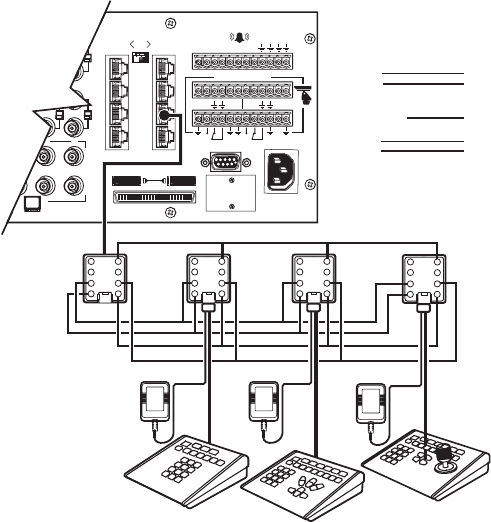
24 C1528M-F (6/05)
KBD100, KBD200A, and KBD300A: Remote Keyboards
Use COM 5, 6, 7, or 8 for remote keyboard connections. Each port can support up to eight KBD100/200A/300A Series keyboards. Do not exceed
a total capacity of 16 keyboards connected to the CM6800E.
NOTE:
A KBDKIT or KBDKIT-X is required to connect remote keyboards. The KBDKIT(-X) consists of two RJ-45 wall blocks and one transformer.
Use one wall block for each keyboard.
If using COM 7 or 8, you will need to change the settings (the default setting is for an ASCII device.) Refer to the
Programming
section for
instructions.
1. Select a suitable location for each keyboard and wall block. Wall blocks must be within 6 feet (1.8 m) of a suitable electrical outlet. Do not
mount the wall blocks yet.
2. Connect each keyboard to a wall block, using the keyboard data cable supplied with the keyboard.
3. Remove the wall block covers and wire the connections between each wall block. Connect to a final wall block (which will be connected to
the CM6800E).
Communication to the keyboards is RS-485. Pelco recommends using shielded twisted pairs cable that meets or exceeds the basic
requirements for EIA RS-485 applications.
4. At each wall block, wire the KBDKIT(-X) transformer to pins 3 and 4. Polarity is unimportant.
5. Replace the cover on the wall block. Secure the wall block to a suitable surface. A double-sided sticky pad is provided to mount the wall
block.
6. Set the address switches for each keyboard according to Table D.
7. Connect the final wall block to COM 5, 6, 7, or 8 on the CM6800E, using a straight data cable (supplied with the CM6800E).
Figure 16.
Remote Keyboards
1
2
3
4
5
6
7
8
16
876
32
31
432
123456
78
CONTROL
AT
+
T
-
R
+
R
-
T
+
T
-
R
+
R
-
B
1
2
F
3
1
010101
KBD100, 200A, 300A
RJ-45 PIN-OUTS
1 Tx+
2 Tx-
3 NC
4 NC
5 GROUND
6 NC
7 Rx-
8 Rx+
CM6800E-48X8
COM 7 & 8
RJ-45 PIN-OUTS
1 Rx+
2 Rx-
3 12V
4 12V
5 GROUND
6 NC
7 Tx-
8 Tx+
120/230~
50/60HZ
25 WATT
S
KBDKIT(-X)
3
4
2
1
5
6
7
8
3
4
2
1
5
6
8
7
8
6
7
4
1
3
2
3
4
1
2
8
6
7
55
KBD100
KBD200A
KBD300A
REMOTE KEYBOARDS
WALL BLOCK


















