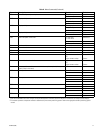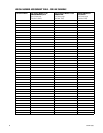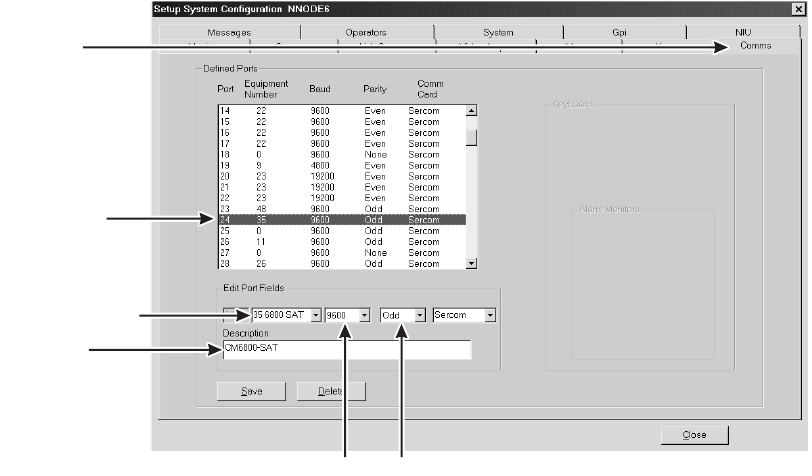
C1528M-F (6/05) 85
Program the Comms File
1. Click the Comms tab. The Comms page appears.
Figure 59. CM9760-MGR Comms Page
2. In the list of Defined Ports, select the Sercom controller port used for connecting the CM6800E-48X8.
3. Click the arrow on the equipment number field, and then select the CM6800E equipment number.
• If the CM9760-MGR software is version 7.08.029 or lower, select equipment number 31.
• If the CM9760-MGR software is version 8.03.006 or higher, select equipment number 35.
4. Click the arrow on the baud rate drop-down box, and then select 9600.
5. Click the arrow on the parity drop-down box, and then select Odd.
6. Save the changes. You will need to transfer the changes to the CM9760-CC1 by floppy disk. Refer to the CM9740/CM9760 System
documentation for instructions.
COMMS TAB
SERCOMM PORT
EQUIPMENT NUMBER
DESCRIPTION
BAUD RATE
PARITY