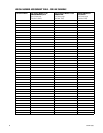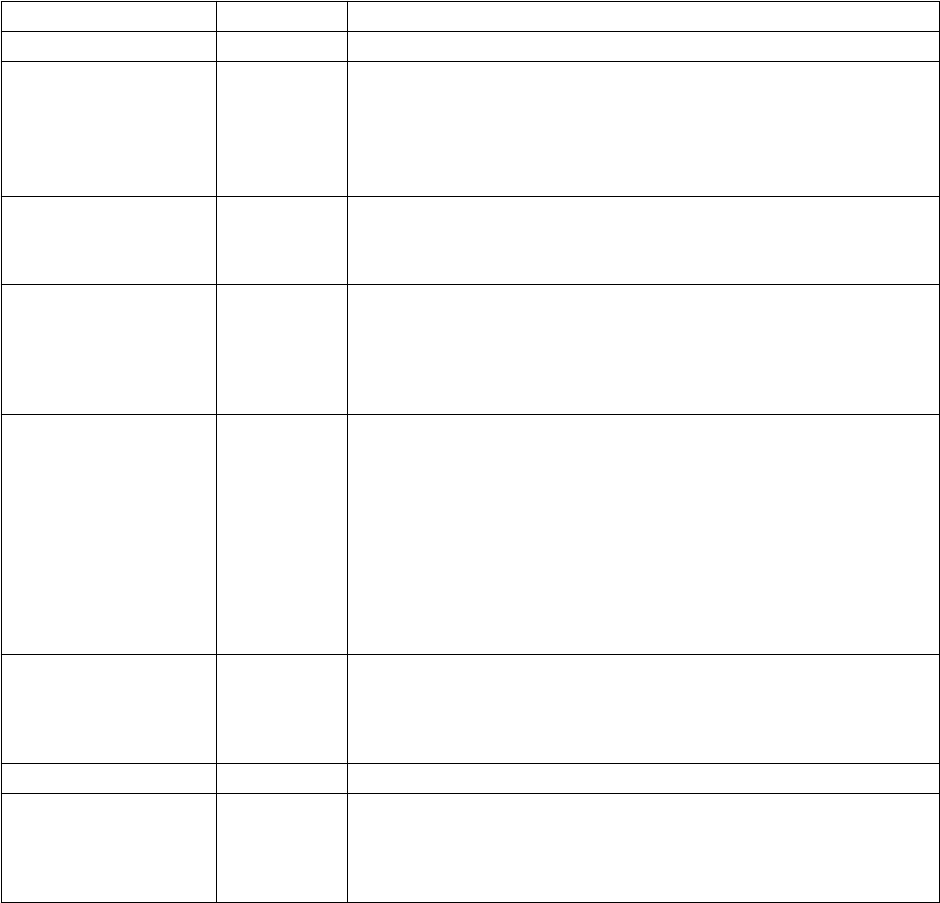
C1528M-F (6/05) 93
Acknowledge alarm [1-9999]Ia Acknowledges an existing alarm.
Arm internal alarm
Arm external alarm
Arm video loss alarm
Disarm internal alarm
Disarm external alarm
Disarm video loss alarm
[1-8]Jia
[1-256]Jea
[1-48]Jva
[1-8]~Jia
[1-256]~Jea
[1-48]~Jva
These commands arm and disarm system alarms.
Trigger an alarm
Clear an alarm
Acknowledge an alarm
#Ea
#Ia
#Ka
An ASCII device can send these commands through the CM6800E to control alarms in an
external alarm device, such as an ALM2064 Alarm Interface Unit.
NOTE: These commands do not affect internal alarms on the CM6800E rear panel.
An alarm is triggered
An alarm is cleared
An alarm is acknowledged
#Ea
#Ia
#Ka
If you configure a CM6800E port to report alarms to an ASCII device, the CM6800E
reports the alarm information using these commands.
NOTE: The alarm number (#) reported by the CM6800 is based on the logical alarm
number defined in the Logical Alarm Number screen. Refer to Assign a Logical Alarm
Number in the Alarm Programming section.
Select a MUX camera
Display picture-in-picture
view
Display four-camera mode
Display nine-camera mode
Display 16-camera mode
Digital mode zoom
Digital mode pan left
Digital mode pan right
Digital mode tilt up
Digital mode tilt down
[1-9999]#m
im
um
om
xm
ym
dLm
dRm
dUm
dDm
These commands control a Genex multiplexer connected to the CM6800.
Send camera title [1-48]Ya[string]!a Sends a camera title to the matrix switching system. You can only send one camera title
at a time.
Valid characters in the string are A-Z, a-z, space, and 0-9 in ASCII representation. Strings
are limited to 20 characters.
Version va Returns the version number of the device.
Set date and time ZaMM/DD/YY/
HH:
MM:Ssa
Sets the date and time. Since the date and time string could be confused with other
commands, the command Za comes first. This puts the receiving device into a mode that
can accept the specialized string.
NOTE: All transmitted characters must be ASCII.
Table J. ASCII Commands (Continued)
Desired Action Command Result