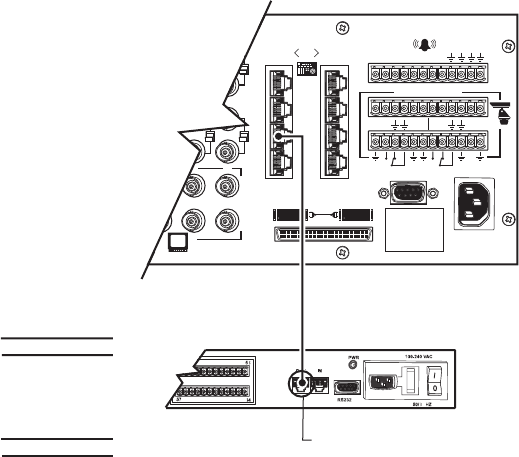
28 C1528M-F (6/05)
Connecting a Single REL2064 Relay Interface Unit
To connect a single REL2064 Relay Interface Unit:
1. Connect the REL2064 OUT port to COM 3 on the CM6800E using the 6-foot (1.8 m) straight data cable supplied with the CM6800E.
2. Set SW2, DIP switches 1-8 to the appropriate positions for the local address (default address setting is 1). Refer to the REL2064 Relay
Interface Unit Installation/Operation Manual for instructions.
Figure 20. Connecting a Single REL2064 Relay Interface Unit
1
2
3
4
5
6
7
8
16
876
32
31
432
120/230~
50/60 HZ
25 WATTS
12345678
CONTROL
AT
+
T
-
R
+
R
-
T
+
T
-
R
+
R
-
B
1
2
F
3
1
010101
CM6800E-48X8 COM 3
DEFAULT SETTINGS:
M, RS-485, 19200 BAUD,
NO PARITY, 8 DATA BITS,
1 STOP BIT
CM6800 COM 3
RJ-45 PIN-OUTS
REL2064
RJ-45 PIN-OUTS
STRAIGHT CABLE
(SUPPLIED)
RS-485
REL2064
CONNECT THROUGH
THE "OUT" PORT
Rx+
Rx-
NC
NC
GROUND
NC
Tx-
Tx+
1 Tx+
2 Tx-
3
4
5
6
7 Rx-
8 Rx+


















