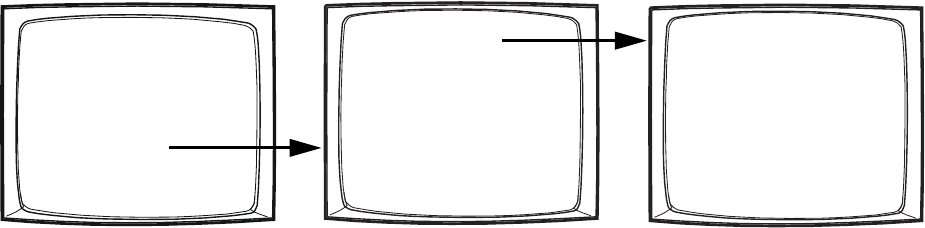
54 C1528M-F (6/05)
EVENT TIMERS
You can automate system operation to activate sequences or macros on specific monitors. Events can be scheduled on a daily or weekly basis, or
on a specific date such as a holiday. If you set more than one timer to start at the same time, the timers will run in the following order of
precedence: weekly, special, daily.
On each event timer screen:
•Two methods are provided for selecting the event time: scrolling through time values or entering a valid hour and minute.
• Each timer can activate either a macro or a sequence. Select a value for either the MACRO field or the SEQ field.
•A macro started by an event timer runs until the last step is completed (unless you specify a loop in the macro).
•A sequence started by an event timer runs continuously until another sequence or macro begins, or until a system operator selects a
different camera.
Figure 41. Sample Event Timer Programming
1. Select the timer number.
2. Select ON in the ENABLE field.
3. Set the hour and minute at which the event is to begin (24-hour time) in the TIME field.
4. Special timers only: select the date on which the event is to begin (DD-MMM-YY).
5. Select the event to be activated by the event timer.
To select a macro, select a macro number. For a weekly timer specify the macro in the column under the desired day of the week.
To select a sequence, select a sequence number to run on a specific monitor. For a weekly timer specify the sequence in the column under
the desired day of the week
PELCO SWITCHER
MODEL CM6800E
MAIN MENU
1
2
3
4
5
6
7
8
9
10
11
12
13
14
15
CAMERA
LOGICAL CAMERA
MONITOR
ACCESS
TIME & DATE
PORT
PRIORITY
SEQUENCE
MACRO
ALARM CONTACTS
EVENT TIMER
SET AUXILIARY
SET PASSWORD
SYSTEM
ABOUT CM6800E
ENGLISH
RETURN
EVENT TIMER
1 DAILY TIMER
2 WEEKLY TIMER
3 SPECIAL TIMER
RETURN
DAILY TIMER 01
ENABLE: OFF
TIME: 12:02
MACRO 00
MON SEQ
1 00
2 00
3 00
4 00
5 00
6 00
7 00
8 00
RETURN


















