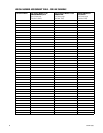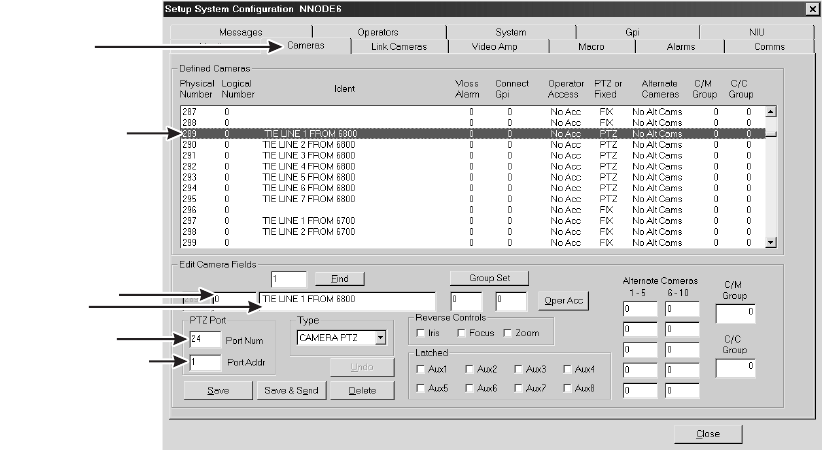
86 C1528M-F (6/05)
Program the Cameras File
1. Click the Cameras tab. The Cameras page appears.
Figure 60. CM9760-MGR Cameras Page
Complete the following steps for each CM6800E-48X8 tie line:
2. In the list of Defined Cameras, click the Physical Number (the number of the CM9760-MXB port used for connecting the tie line from the
CM6800E-48X8).
3. Enter a 0 in the logical number field.
4. If desired, enter a description in the description field.
5. Enter the sercomm port number on the CM9760-CC1 to which the CM6800E-48X8 is connected.
6. Enter the appropriate value in the Port Addr field, depending on the CM9760-MGR software version level:
• If the CM9760-MGR software is version 7.08.029 or lower, enter 0.
• If the CM9760-MGR software is version 8.03.006 or higher, enter the number of the CM6800E monitor output used to connect the tie
line to the CM9760-MXB. Note that you must use the monitor outputs in sequential order, starting with monitor output 1.
7. Save the changes (you must save changes for each tie line, before programming the next tie line).
CAMERAS TAB
PHYSICAL NUMBER
LOGICAL NUMBER
DESCRIPTION
CM9760-CC1 PORT
6800 MONITOR OUTPUT