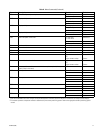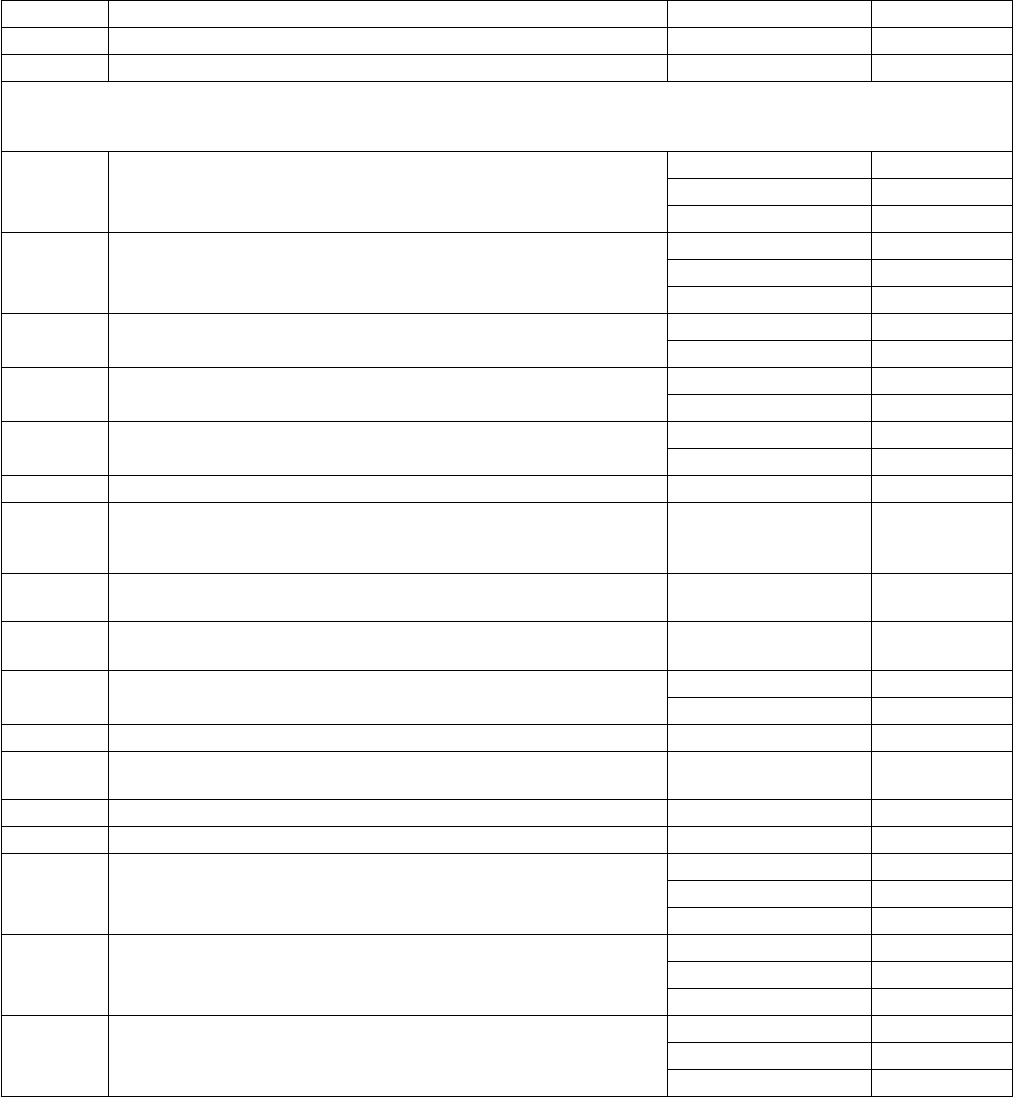
76 C1528M-F (6/05)
MACRO COMMANDS
Table H provides a description of each macro command and the additional fields required for each command. Refer to the Macro section for
instructions on programming macros.
Table H. Macro Commands
Command Description Specify Field(s)
GON Activate an auxiliary. Auxiliary Command #
GOFF Turn off an auxiliary. Auxiliary Command #
Auxiliary Notes:
• “Global” includes both internal and external auxiliaries.
• Auxiliaries on the rear panel of the CM6800E Matrix Switcher are activated by global auxiliary numbers 1, 2 and 3.
CON Activate a camera auxiliary. Camera auxiliary Command #
Camera Camera
Monitor Monitor
COFF Turn off a camera auxiliary. Camera auxiliary Command #
Camera Camera
Monitor Monitor
SEQ Start a sequence. A sequence runs continuously until a system operator selects
a
different camera, or an event timer starts another sequence or macro.
Sequence Command #
Monitor Monitor
SWT Switch a camera to a monitor. Camera Command #
Monitor Monitor
COPY Copy a camera view to a monitor. Monitor to copy from Command #
Monitor to copy to Monitor
Go To Go to step number specified. Step Command #
Loop Loop a macro. 0 = loop continuously
1-999 = loop the specified
number of times
Command #
?AUX Check a local auxiliary; if the auxiliary is active, the next step is executed; if the
auxiliary is not active, the next step is skipped.
Local auxiliary Command #
?ALM Check an internal alarm; if the alarm is active, the next step is executed; if not, the
next step is skipped.
Alarm Command #
?SW Check whether a camera is displayed on a monitor; if it is, the next step is
executed; if not, the next step is skipped.
Camera Camera
Monitor Monitor
STPM Stop a macro. Macro Command #
End Exit the macro; no further steps are executed. Any macro or sequence started by
this macro will continue to run.
None None
DON Displays on-screen text on the specified monitor. Monitor Monitor
DOFF Removes on-screen text from the specified monitor. Monitor Monitor
MSWT Switch a camera connected through the multiplexer. Camera to switch
◆
Command #
Multiplexer input Camera
Monitor Monitor
PIPB Display multiplexer picture-in-picture view with the
designated camera in the
background.
Background camera
◆
Command #
Multiplexer input Camera
Monitor Monitor
PIPF Display multiplexer picture-in-picture view with the
designated camera in the
foreground.
Foreground camera
◆
Command #
Multiplexer input Camera
Monitor Monitor
◆
For multiplexer functions, the camera number is the number of the video input on the multiplexer. The multiplexer input number is the number of the
video input on the rear panel of the CM6800E.
(Continued on next page)