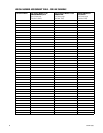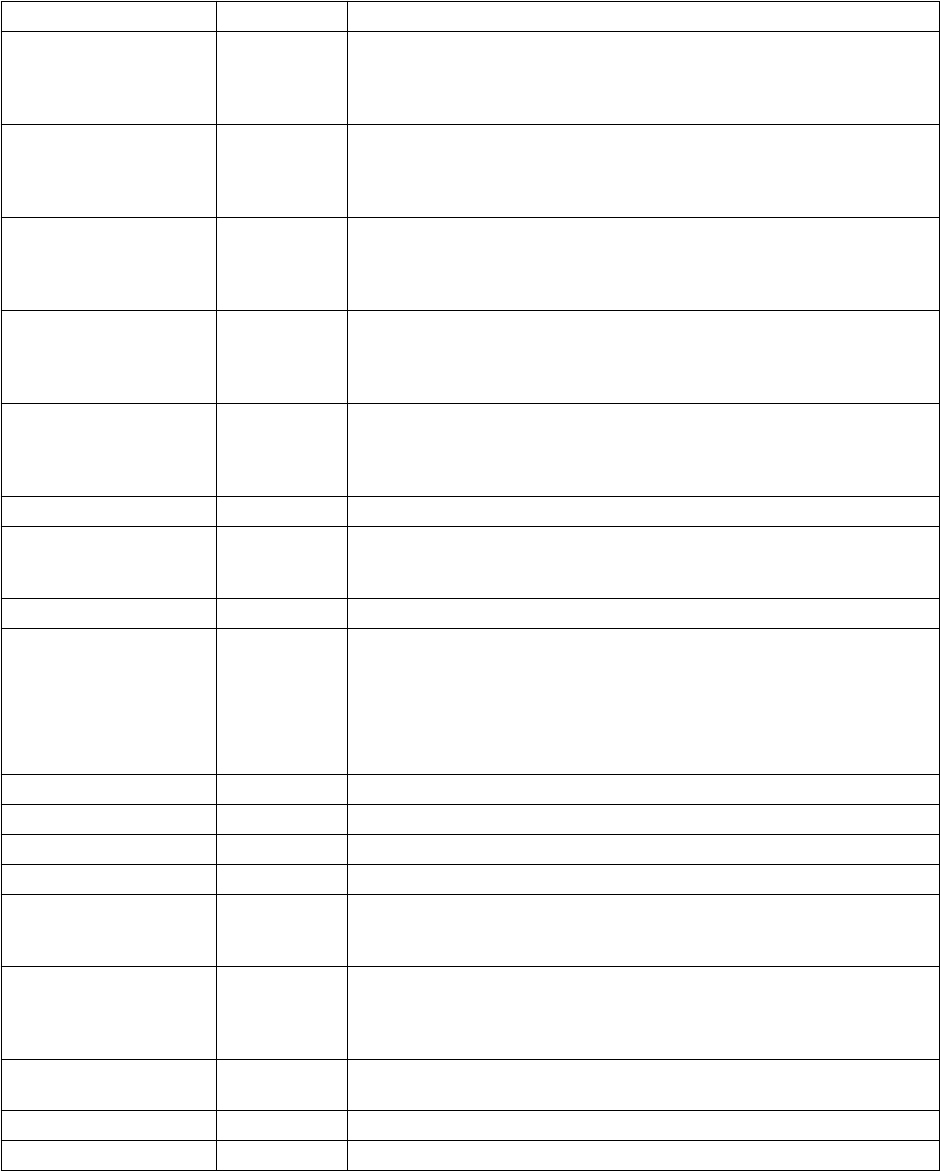
92 C1528M-F (6/05)
Pan left
Pan right
Stop pan left
Stop pan right
[1-64]La
[1-64]Ra
~La
~Ra
Moves the currently selected pan and tilt device left or right at the speed indicated. If
you omit the speed, some devices move at their default speed and others move at their
slowest possible speed. Speed information has no effect on fixed speed devices.
Tilt up
Tilt down
Stop tilt up
Stop tilt down
[1-63]Ua
[1-63]Da
~Ua
~Da
Moves the currently selected pan and tilt device up or down at the speed indicated. If
you omit the speed, some devices move at their default speed and others move at their
slowest possible speed. Speed information has no effect on fixed speed devices.
Zoom telephoto
Zoom wide
Stop zoom telephoto
Stop zoom wide
Ta
Wa
~Ta
~Wa
Makes the currently selected camera zoom in (close up view) or zoom out (wide view).
Focus near
Focus far
Stop focus near
Stop focus far
Na
Fa
~Na
~Fa
Changes the good focus range nearer or farther on the currently selected camera.
Iris open
Iris close
Stop iris open
Stop iris close
Oa
Ca
~Oa
~Ca
Opens (brighter image) or closes (darker image) the iris on the currently selected camera.
Stop all PTZ motion sa Stops all image motion (stops pan, tilt, zoom, focus, and iris). Does not stop a pattern.
Record pattern
Execute pattern
End pattern
[1-99]/a
[1-99]pa
[1-99]na
On receivers that do patterns, these commands let you record your motions and
operations (for a limited time) and then have the system repeat them.
Go to preset position [1-99]\a Recalls a stored preset position.
Set preset with a label la[string]!a
[1-9999]^a
Sets a preset location with an embedded label, where the ASCII string must be
UPPERCASE characters.
The [string] is an alphanumeric label up to 20 characters long and [1-9999] is the
associated preset number.
NOTE: All transmitted characters must be ASCII.
Set preset without a label [1-9999]-^a Sets a preset location without an embedded label.
Begin zone [1-8](a Begins a zone without a label.
Begin zone with a label la[string]!a[1-8](a Begins a zone with an embedded label. The ASCII string must be uppercase characters.
End zone [1-8])a Ends the zone program
Begin random scan
Begin frame scan
Stop scan
1@a
2@a
~@a
These commands start and stop scans.
Auxiliary on
Auxiliary off
[1-256]xa
[1-256]~xa
Auxiliaries are relay outputs that can be controlled through the protocol 1-3 operate the
AUX 1-2 and F3 auxiliaries on the rear panel of the CM6800E (and the first three
auxiliaries on an external REL2064). 4-256 operate the external auxiliaries on up to four
REL2064 Relay Interface Units.
Camera auxiliary on
Camera auxiliary off
[1-8]Aa
[1-8]Ba
Operates auxiliaries at the camera (receiver).
Start macro [1-64]Sa Starts the selected macro.
Stop macro [1-64]Ha Stops the selected macro.
(Continued on next page)
Table J. ASCII Commands (Continued)
Desired Action Command Result