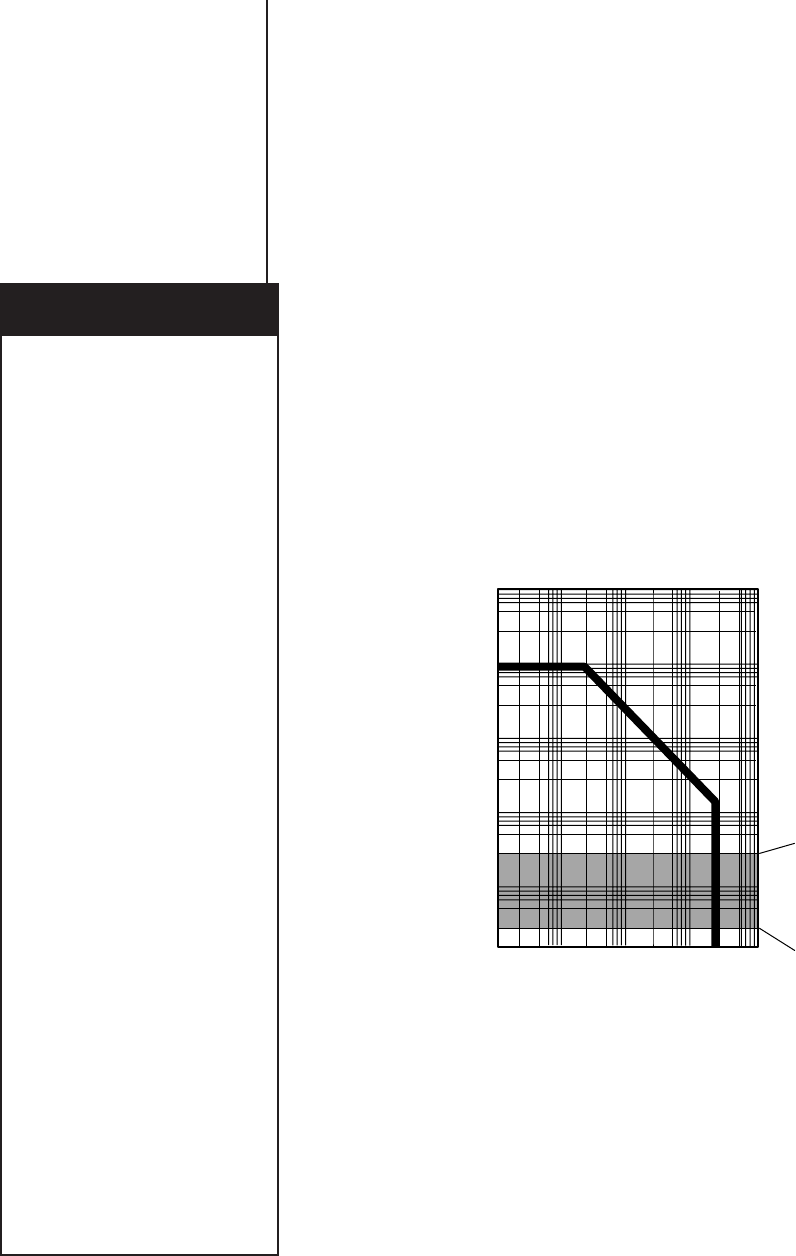
36 C578M-A (4/05)
APPENDIX 4.5 DATA CABLE PARAMETERS
Data communication cables are used in the CM9760 system to connect required equipment to
appropriate data communication ports on the CC1, which are RS-232 or RS-422 driven.
The characteristics of the cable chosen (if not supplied) depends, first of all, on the driver type it interfaces.
• For RS-232 driven ports, such as COM 1 and COM 2 found on the CM9700-CC1, the cable used
must meet less stringent communication requirements than that required for RS-422 driven
ports. The cable must support for RS-232 communications must support the following driver
characteristics:
1. It is single ended – one driver and one receiver.
2. It is unbalanced-a voltage level with respect to system ground drives the communications
link.
3. It is limited to low data rates.
4. It is limited to local use: 50 feet or less for synchronized data; 100 to 200 feet for asynchro-
nous data.
• For RS-422 driven ports, such as the 32 Sercom ports on the rear of the CC1, the cable chosen
by the user must support the following driver characteristics:
1. It is single ended, multi-drop capable.
2. It is balanced-a differential voltage drives the communications link.
3. It handles relatively high data rates. There is a trade off between data rate and cable length
(theoretically, up to 4,000 feet [1,220 m] @ 100Kbps) (see Figure A4-6).
Figure A4-4. Data Rate vs. Cable Length
4. It is used for both local and remote hookup of system devices; for example, remote hookup
of 9760 keyboards attached to the CC1.
Most of the time, connection cables are supplied with the device. As long as the supplied cable is
appropriate, no problem arises. If the cable length needed is greater than that supplied, a problem
arises for the installer/specifier as to the type of cable to use. One of the most common hookup exten-
sions is the example already referred to: the remote hookup of a 9760 keyboard. The following high-
lights the issues involved and ends with some recommendations.
100 MBPS
10 MBPS
1MBPS
100 KBPS
10 KBPS
1 KBPS
DATA
RATE
10 100 1K 5K 10K
LENGTH OF CABLE
(IN FEET)
ABOUT 19,200 BPS
MOST PELCO 9760 COMMUNICATION
DEVICES FALL WITHIN THIS BPS RANGE.
FOR CONVENIENCE, PELCO REFERS TO
THESE BPS RATES AS BAUD RATES,
WHICH, IN MOST CASES, EXCEPT FOR
2,400 IS MORE LIKELY THAN NOT, A
MISNOMER. SEE THE INFORMATION
BOX IN THE MARGIN.
ABOUT 2,400 BPS
20075
NOTE:
For short distances
that exceed the cable length
supplied, you might consider
the use of CAT 5 cable (for
distances up to 300 feet). This
cable is RS-422 compliant (up
to the length mentioned) and
is used primarily for Ethernet
connections within networks.
Moreover, it is readily available
(because of demand) and cost
is reasonable (because it is
less difficult to manufacture).
Figure A4-4
INFORMATION BOX
BPS or bps means =
bits per second
Baud =
# of signal changes per second
In the recent past, bps and baud
rate were equivalent, that is, 300
bps and 300 baud, for example,
were the same. Two things
happened which eventually sepa-
rated the use of bps and baud as
being equal.
1. It became physically possible
to transmit more than one bit
per signal change through
variations in amplitude, fre-
quency, and/or phase.
2. A physical bandwidth limit on
voice-grade phone lines made
it difficult to reach baud rates
greater than 2400. Almost all
modems do not operate at a
speed greater than this.
Therefore, a modem operating at
a Pelco referenced baud rate of
9600 is, most likely, a 2400 baud
modem operating at 9600 bps
(or a 4:1 compression ratio or 4 x
2400 = 9600) because of the bps
manipulation mentioned above.
Therefore, for higher speed mo-
dems and for the chart illustrated
in Figure A4-4, modem speeds are
normally listed and referenced at a
bps rate. For convenience, Pelco
refers to modem speeds in all its
communication parameter lists, by
using the term baud rate (a misno-
mer), even though the numerical
portion of the reference is actually
in “bps”. In Figure A4-4 the approxi-
mate baud rate range of Pelco
equipment is highlighted against
the bps per distance chart.


















