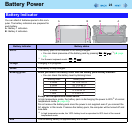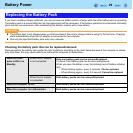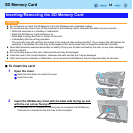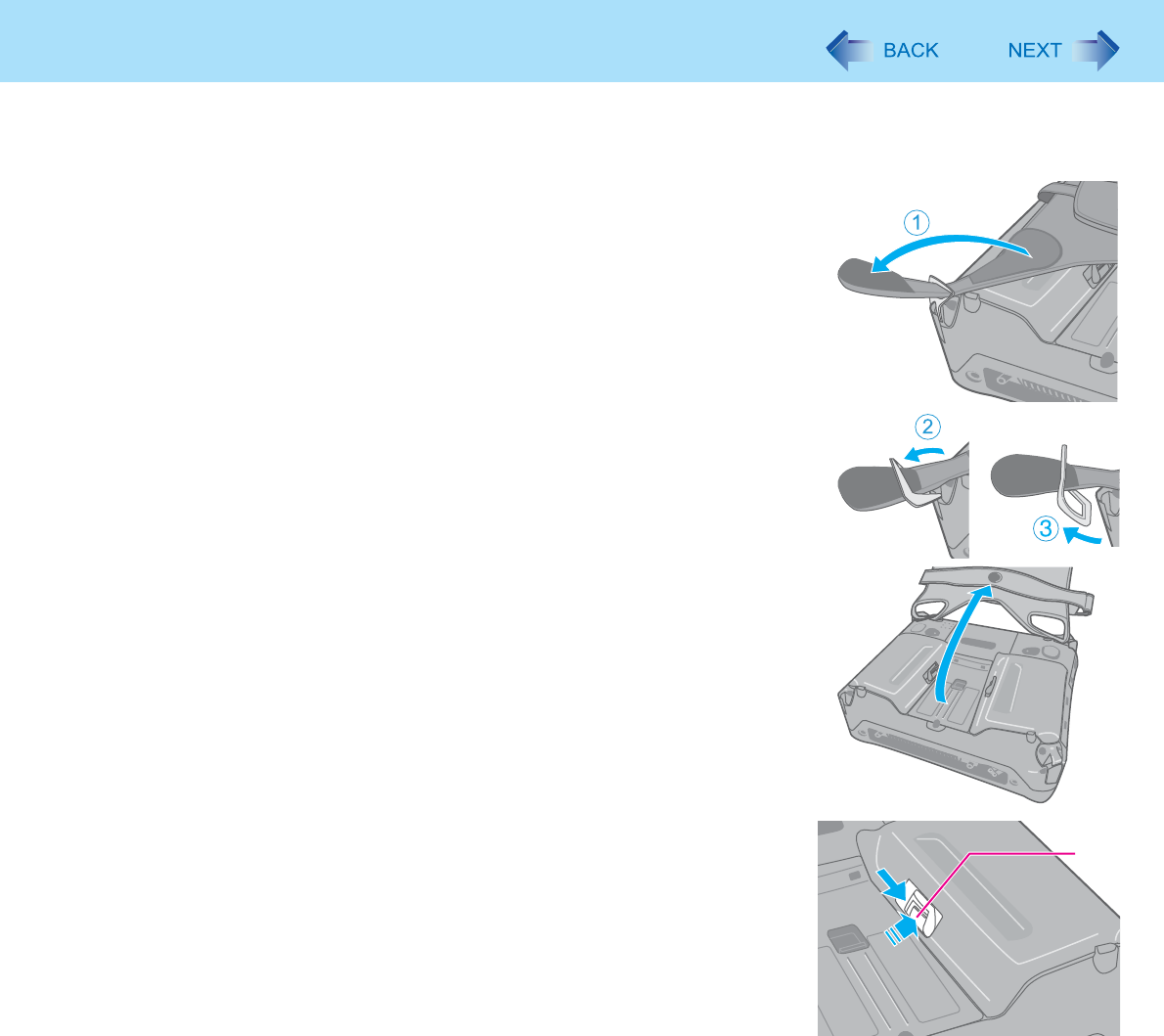
30
Battery Power
1 Place the computer with the panel side down.
z Place it on a soft cloth, etc.
2 Remove right and left hand strap clips from the computer.
The illustration shows the clip on the left side as an example.
A Remove the edge of hand strap passing through the clip.
B Tip the top of clip front.
C Pull out the clip from the computer.
z Do the same for the right clip.
3 Open up the whole hand strap.
4 Press and hold (A) and slide the latch to unlock the battery
cover.
The following illustration shows how to attach/remove Battery 1 as an exam-
ple.
Do the same for Battery 2.
A
A