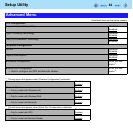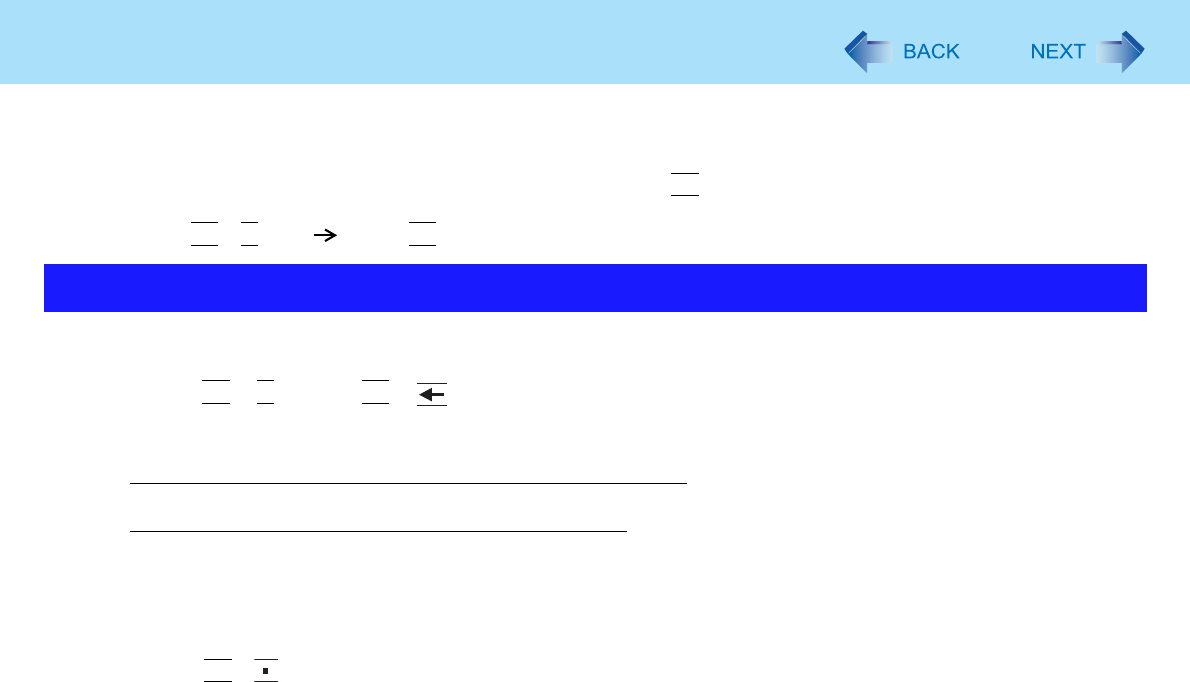
59
Setup Utility
You can make the settings of the computer’s operating environment (password settings, startup drive selection, etc.)
<For Numeric keyboard model>
To use all functions of the Setup Utility, connecting the USB keyboard to the computer or USB port of the Cradle is necessary.
The following explanations show operations using key combinations of
Fn
and other keys. When using USB keyboard, press
buttons indicated in ( ).
Example: Press
Fn
+
U
(F2) Press
F2
1 Turn on or restart the computer.
2 Press
Fn
+
U
(F2) or
Fn
+ (Del) several times while [Panasonic] boot screen is dis-
played soon after the computer starts the startup procedure.
When [Enter Password] is displayed, input your password.
When you start the Setup Utility with Supervisor Password
z You can make the settings of all items of the Setup Utility.
When you start the Setup Utility with User Password
z Note the following:
• In the [Advanced] and [Boot] menus, you cannot make the settings of all items.
• In the [Security] menu, you can change only the User Password when [User Password Protection] is set to
[No Protection]. You cannot delete the User Password.
• In the [Exit] menu, you cannot make the setting of [Load Default Values] and [Boot Override].
•
Fn
+ (F9) (Setup Defaults) does not function.
Starting the Setup Utility