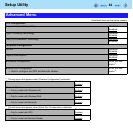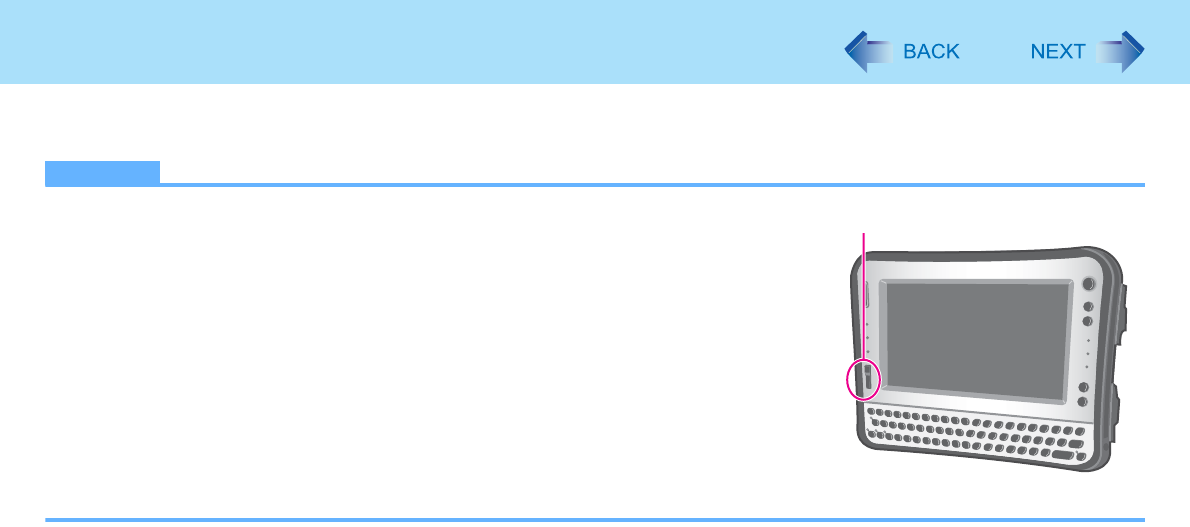
58
Bluetooth
<Only for model with Bluetooth>
You can access internet and other Bluetooth devices without connecting cables.
NOTE
z Communication is established through the Bluetooth antenna (A). Do not block the
antenna area with your hand or body.
z To use Bluetooth, set [Bluetooth] to [Enabled] (default) in the [Advanced - Wireless
Configuration] menu of the Setup Utility (Î page 62).
z The transmission rate will be lower when a microwave oven is used near by.
To turn on/off Bluetooth
Î page 52, Disabling/Enabling Wireless Communication
To check the Bluetooth communication status
Î page 53, The Wireless Switch Utility icon
To access the online manual
1 Click [start] - [All Programs] - [Bluetooth] - [User’s Guide].
A