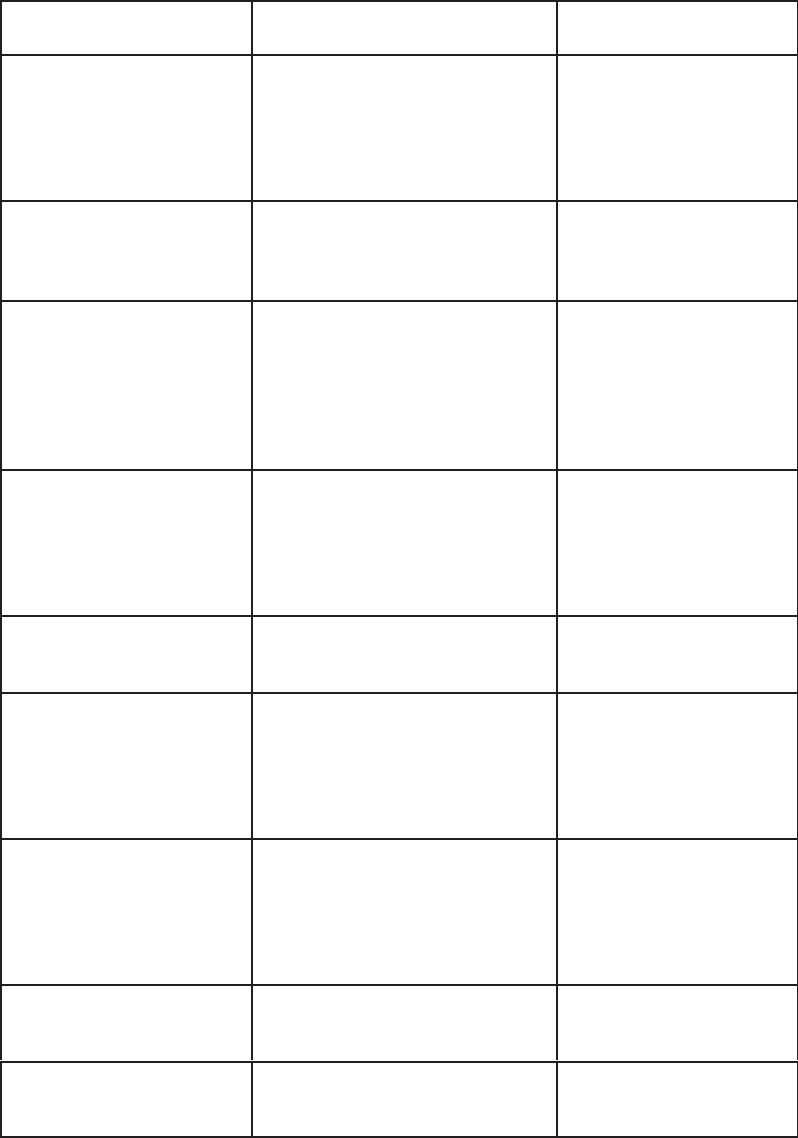
3–60 Configuring the Printer
Table 3–1. Flash Messages
LCD Messages
Explanation Required Action
CLEARING PROGRAM
FROM FLASH
The program successfully
loaded into printer RAM and the
checksum matched. The printer
is now deleting the old program
from the flash file system.
None.
DIAGNOSTICS P
ASSED The printer self-test has
finished, and there were no
errors.
None.
ERROR OCCURRED
FLUSHING QUEUES *
An interim message that
displays while the printer
discards host data it cannot use
because a fault condition exists.
While this message displays,
the asterisk (*) rotates.
Wait. When the asterisk
(*) stops rotating, a
different fault message
will appear: troubleshoot
the final message.
ERROR: DC PROGRAM
NOT VALID
There is no emulation software
installed in the DC flash
memory, or the emulation
software in the DC flash
memory is corrupted.
Power off the printer and
download the program
again. If the message
persists, contact service
provider.
ERROR: DRAM A
T
ADDRESS
xxxxxxxx
The printer found a defective
DC DRAM memory location.
Contact service provider.
ERROR: FLASH TYPE IS
NOT SUPPOR
TED
This type of flash memory SIMM
is unsupported, or the file
system in the DC flash memory
is corrupted.
Power off the printer and
download the program
again. If the message
persists, contact service
provider.
ERROR: FLASH DID
NOT PROGRAM
The printer encountered an
error while trying to program the
DC flash memory.
Power off the printer and
download the program
again. If the message
persists, contact service
provider.
ERROR: FLASH NOT
DETECTED
The printer could not find any
DC flash memory.
Contact service provider.
ERROR: NO DRAM
DETECTED
The printer could not find any
DC DRAM.
Contact service provider.


















