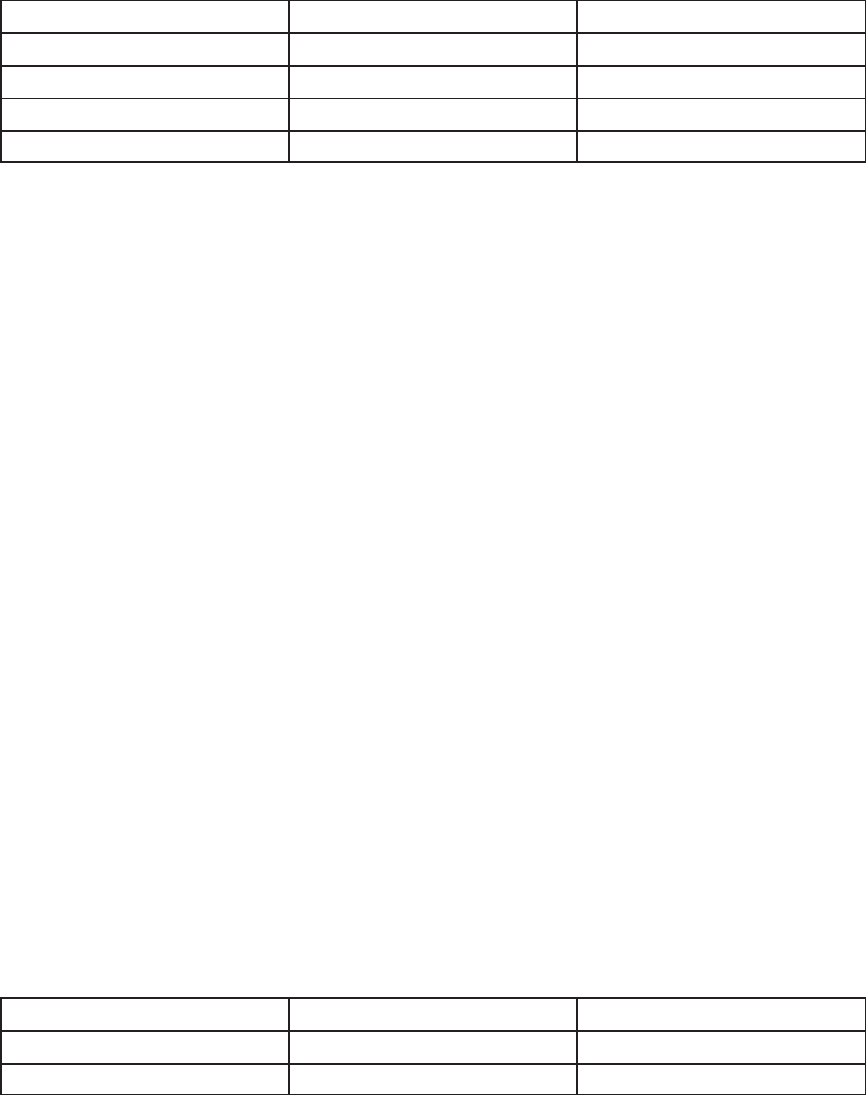
3–32 Configuring the Printer
The printer uses different response characters to represent buffer full and buffer
empty, depending on whether it is online or offline. These response characters
are listed in the following table:
Online State Buffer State Response Character
Online Buffer Empty CR
Buffer Full 3
Offline Buffer Empty 0
Buffer Full 2
With the SERIES 1 CH protocol selected, if the printer receives a Series 1 poll
character from the host, the printer removes the poll character from its input data
stream and discards it. After a delay, called the poll delay, the printer replies to
the host by sending the appropriate response character, per the preceding table.
During a poll delay, if the printer receives another poll character, the printer
merely discards it. However, if a transition (from buffer full to buffer empty or from
online to offline) occurs during a poll delay, the printer sends the response
character appropriate to the new printer state at the end of the delay.
If you enable the Series 1 Idle parameter, then whenever the buffer is less than
75% full, the printer sends a response character to the host every two seconds.
You can select the poll character and the poll delay time from the printer control
panel. You can also enable or disable Series 1 Idle from the control panel.
Descriptions of these parameters start on page 3–71.
NOTE: When using the SERIES 1, 1 CH protocol, be careful with the
transmission of binary data (control codes, bit images, etc.) since
the printer discards poll characters.
SERIES 1, 2 CH
When you select the Series 1 with 2 Characters protocol, the printer behaves
exactly the same as the Series 1 with 1 Character protocol except that the printer
sends two-character responses to the host. These response characters are listed
in the following table:
Online State Buffer State Response Character
Online Buffer Empty 1 CR
Buffer Full 3 CR


















