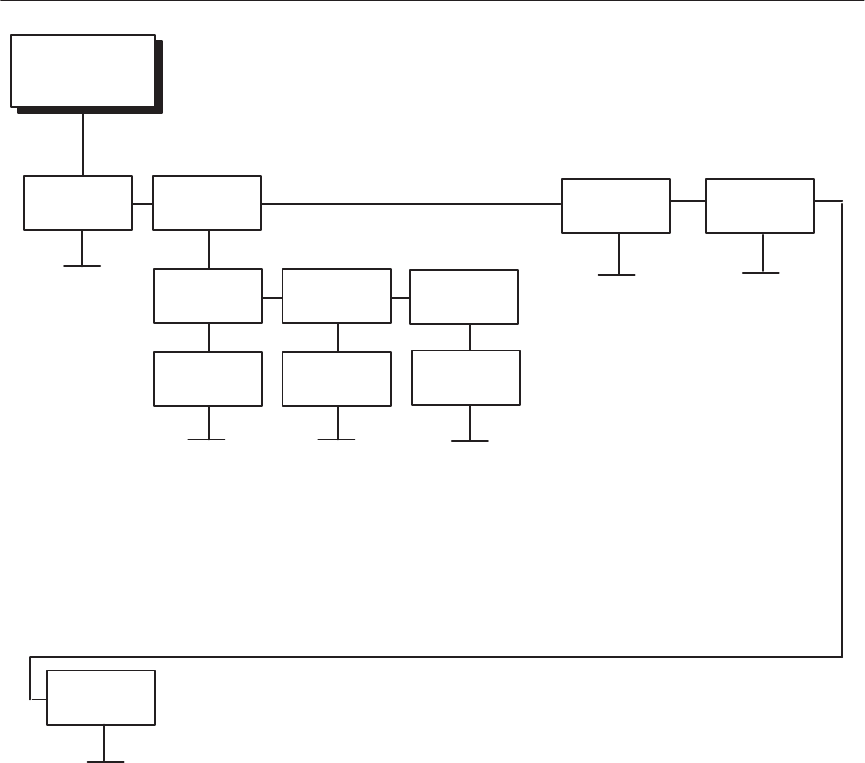
3–39Configuring the Printer
Paper Control Menu
Paper Control
Menu
Image
Width
Paper Length
3.0 inches
3.1 inches
.
.
.
8.0 inches*
8.1 inches
8.2 inches
8.3 inches
8.4 inches
8.5 inches
2
Inch Select*
6 LPI
Select
Length in
Inches*
Length at
6 LPI
1.0 inches
1.5 inches
2.0 inches
.
.
.
1
1.0 inches*
.
.
.
33.0 inches
Range = 6 to 198
Default = 66*
8 LPI
Select
Length In
8 LPI
V
ert Image
Shift
Hor Image
Shift
–20/20 inches
–19/20 inches
–18/20 inches
.
.
.
2/20 inches
3/20 inches*
4/20 inches
.
.
.
.
20/20 inches
–100/100 inches
–99/100 inches
–98/100 inches
.
.
.
0/100 inches*
.
.
.
100/100 inches
Reprint on
Fault
Enable*
Disable
Range = 8 to 264
Default = 88*
* = Factory Default
1
=
If Installed
2
=PCL5
only
Image Width
Image Width specifies the width of the image to be printed. The allowable range
is 3.0 to 8.2 inches, in 0.1 inch increments. The factory default is 8.0 inches (8.5
inches for the PCL5 emulation only).
Paper Length
Paper Length is the physical form length for fanfold paper (the vertical perforation
to perforation distance). You can specify the paper length three ways: Inches or
the number of print lines (at six or eight lines per inch).


















