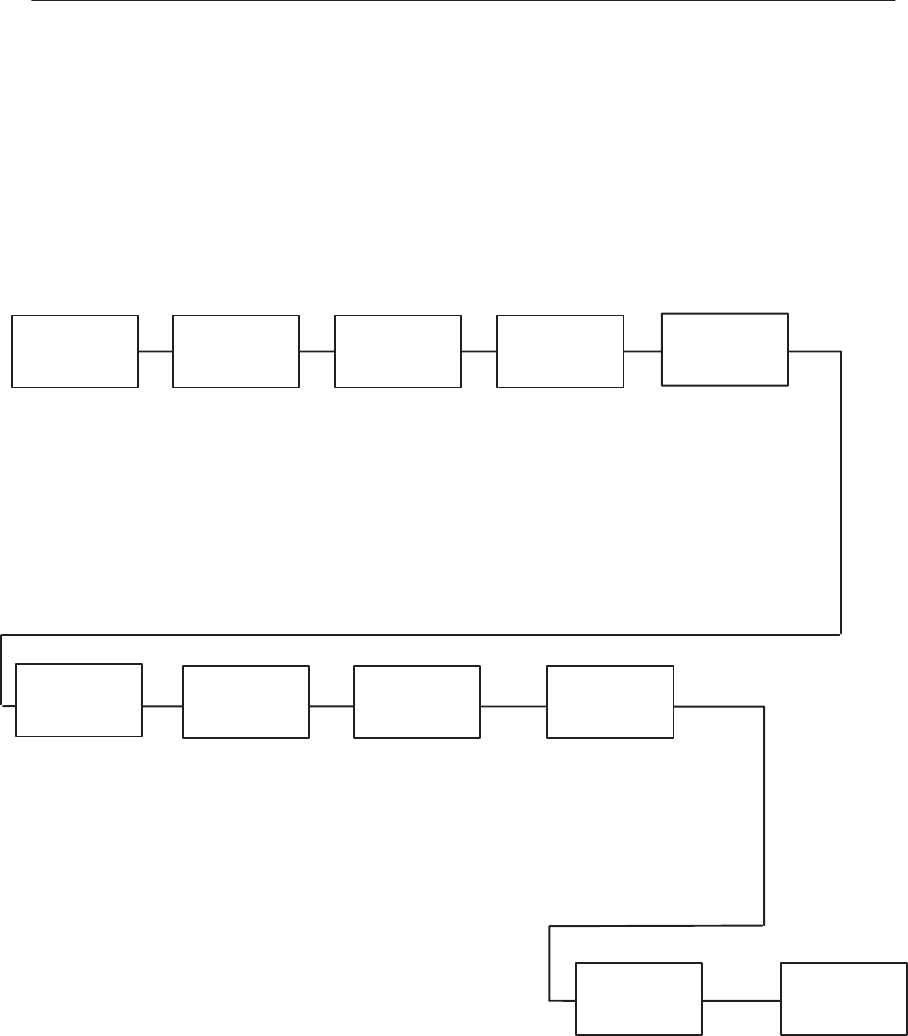
3–16 Configuring the Printer
Configuration Menu Overview
The configuration process matches the printer operating characteristics to those
of the host computer.
This chapter explains how to use the control panel to change individual settings
and save them as a customized configuration.
Figure 3–1 shows an overview of the configuration menu. The following pages
describe how to move within the menu, change configuration settings, and save
and print configurations. This is the menu structure for the LinePrinter Plus
emulation. (Menu options are explained beginning on page 3–17.)
Paper
Control
Line Printer+
IGP/PGL
IGP/VGL
PCL5
IGP/PGL & LP+
IGP/VGL & LP+
Page 3–17 Page 3–22
Page 3–39
Page 3–43
Page 3–38
Load Config.
Save Config.
Print Config.
Delete Config.
Power–Up Config.
Protect Configs.
Name Configs
Reset Cfg Names
Panel Key Sound
Alarm
Power–up State
Hex Dump Mode
PTX Setup Option
2
Display Language
Downloaded Fonts
File System
Auto Locking
Set Lock Key
Max Cache Memory
Max Cached Char
Standard Chars.
Bold Chars.
Extra Bold Char.
LinePrinter+
PCL5
PCL5/PGL
PCL5/VGL
IGP/PGL
IGP/VGL/ LP+
IPDS
CTHI*
Page 3–20 Page 3–21
Centronics
Dataproducts
Serial
IEEE 1284
Ethernet
1
Auto Switching
Coax
Twinax
Mode
Config.
Control
Host
Interface
Ethernet
Params
1
Font Memory
Maint/Misc.
Active
Emulation
Image Width
Paper Length
Hor Image Shift
Vert Image Shift
Reprint on Fault
Page 3–47
Fuser Temperature
Energy Timeout
No Retract Mode
Ignore Errors
1
=
If Installed
2
= Only if LP+ is installed
Printer
Control
Page
3–41
IP Address
Gateway Address
Subnet Mask
MAC Address
Novell Protocol
NetBIOS Protocol
Novell Frame
PPM Port #
PPM Port Timeout
Engine Life
Data
System
Info
System Memory
DRAM Avail
Flash Avail
RAM Disk Avail
Page 3–49 Page 3–50
Figure 3–1. The Configuration Menu


















