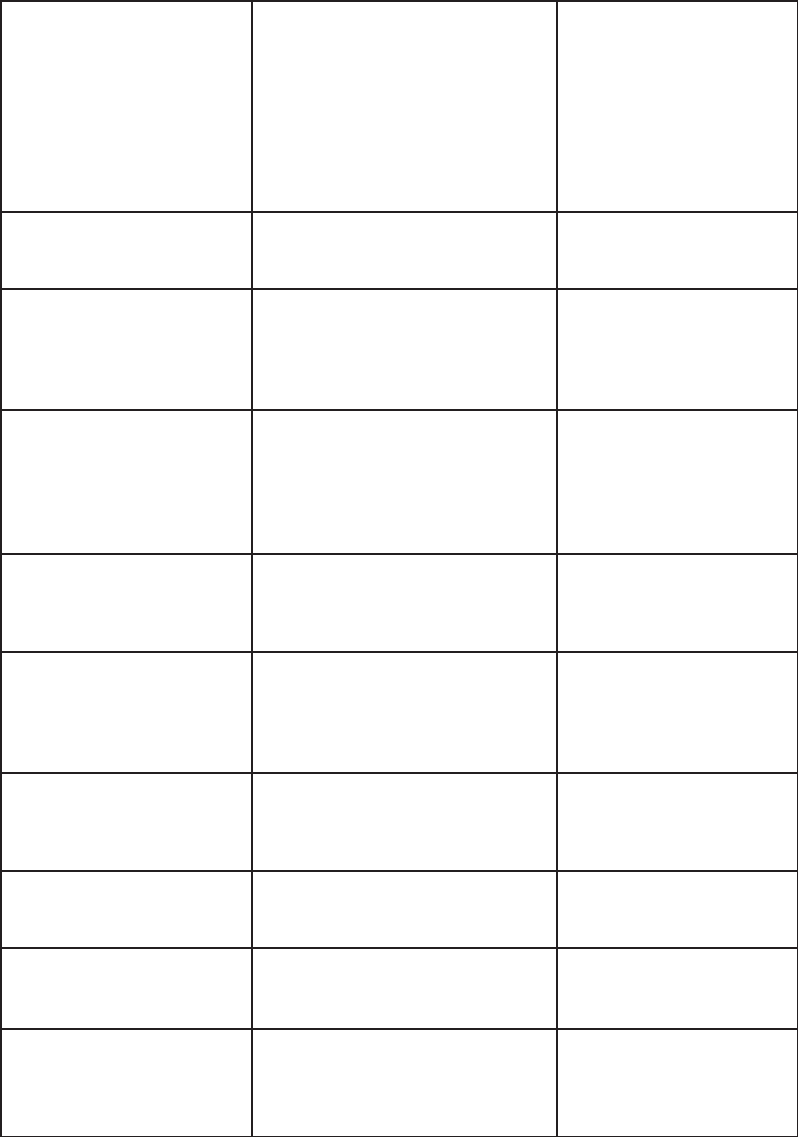
3–63Configuring the Printer
INSUFFICIENT RAM
REBOOT/ADD RAM
Before the printer can write a file
into the flash file system, the file
must be completely stored in the
DC DRAM. In certain situations,
there might be insufficient
DRAM space for the file,
especially when the printer has
been operating for some time.
Reboot the printer to
clear the DC DRAM. If
the message persists,
contact service provider.
LOADING FONTS The printer is copying fonts from
DC flash memory to DC DRAM.
None.
LOADING PROGRAM
FROM PORT
xx
%
The printer is downloading the
new program into printer RAM.
xx
indicates how much of the
program has been downloaded.
None.
LOADING PROGRAM
INTO FLASH
The printer has deleted the old
program from the flash file
system, and is now writing the
new program into the flash file
system.
None.
OPTIMIZING FLASH
FILES
The printer is reclaiming unused
space from deleted files in the
flash file system.
None (wait for the printer
to reboot).
RESETTING... PLEASE
WAIT
The printer has finished writing
the new program into the flash
file system and is automatically
resetting itself.
None.
SECURITY CODE
VIOLATION
The software running or being
downloaded does not match the
security PAL code.
Contact service provider.
STANDBY... The printer is performing inter-
nal initializations.
None.
TESTING HARDWARE
PLEASE W
AIT
The printer is running its
hardware self-test.
None.
WAITING FOR
PROGRAM
DOWNLOAD
The printer is ready to receive
the download data.
Start sending the file to
the printer.


















