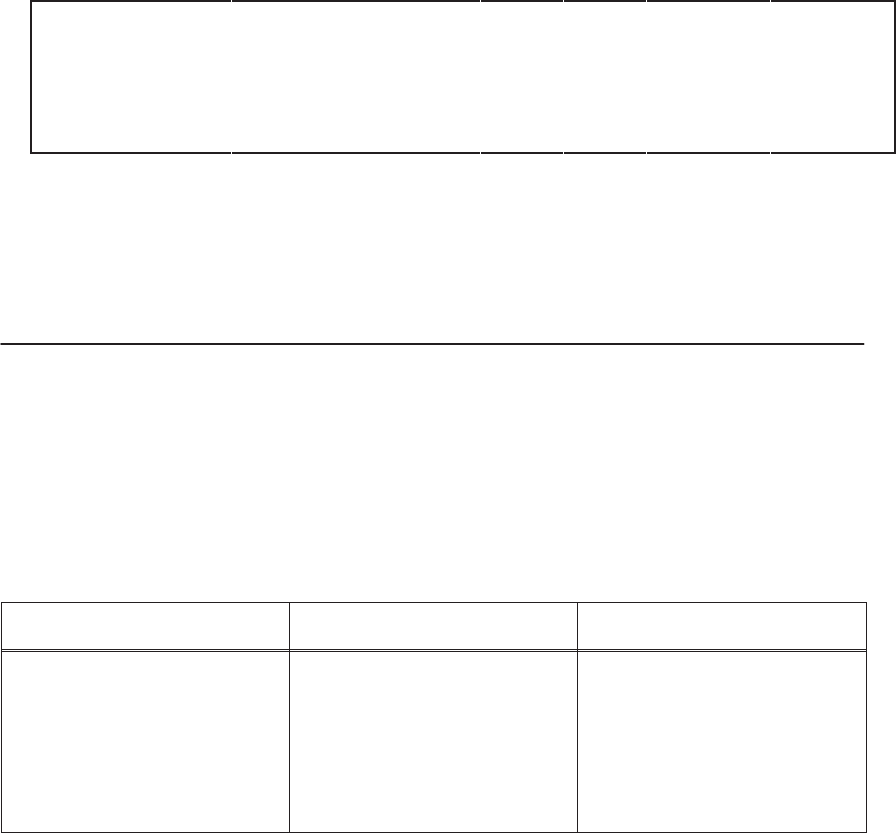
4–4
Diagnostics and Troubleshooting
(PI line active) or a blank (PI not active). Columns 19 and 20 contain the
hexadecimal code for the first character, followed by a blank. The PI line
condition and hexadecimal code for the second character is printed in columns
22, 23, and 24, followed by a blank. The hexadecimal code for the 16th character
is printed in columns 78, 79, and 80.
Subsequent printing observes the current setting for skip–over perforation, form
length, and top-of-form position parameters.
Cancel the hex dump mode (while off–line), by disabling it from the control panel.
The paper then may be advanced to the next top–of–form.
If a fault occurs while printing a hex dump, the printer reverts to the normal fault
state. When the fault is cleared, the printer resumes printing the hex dump (either
a partial line with a form feed, or nothing at all). Top–of–form remains unaffected.
The
Impact Print
54 68 65 20 49 6D 70 61 63 74 20 50 72 69 6E 74
er Emulation pri
65 72 20 45 6D 75 6C 61 74 69 6F 6E 20 70 72 69
nts in one–up, t
6E 74 73 20 69 6E 20 6F 6E 65 2D 75 70 2C 20 74
wo–up, and four–
77 6F 2D 75 70 2C 20 61 6E 64 20 66 6F 75 72 2D
up page windows,
75 70 20 70 61 67 65 20 77 69 6E 64 6F 77 73 2C
Figure 4–1. Example of Hex Dump
Error Messages
Operator Calls
This section provides a description of error messages that indicate possible
printer problems. Note that these errors are warnings only and “call the operator”
for the identified corrective action. These errors do not cause the print job to be
lost. Once the corrective action has been taken, the printing will resume.
Message Problem Corrective Action
01 CLOSE THE COVER The printer cover is open. Close the cover.
02 LOAD PAPER Printer is out of paper.
Load paper
. Refer to page 2–15.
03 ADD TONER AND CHK
WASTE BOTTLE
Printer is out of toner. Add toner and check waste toner
bottle level. Refer to the
Operator’s Guide.


















