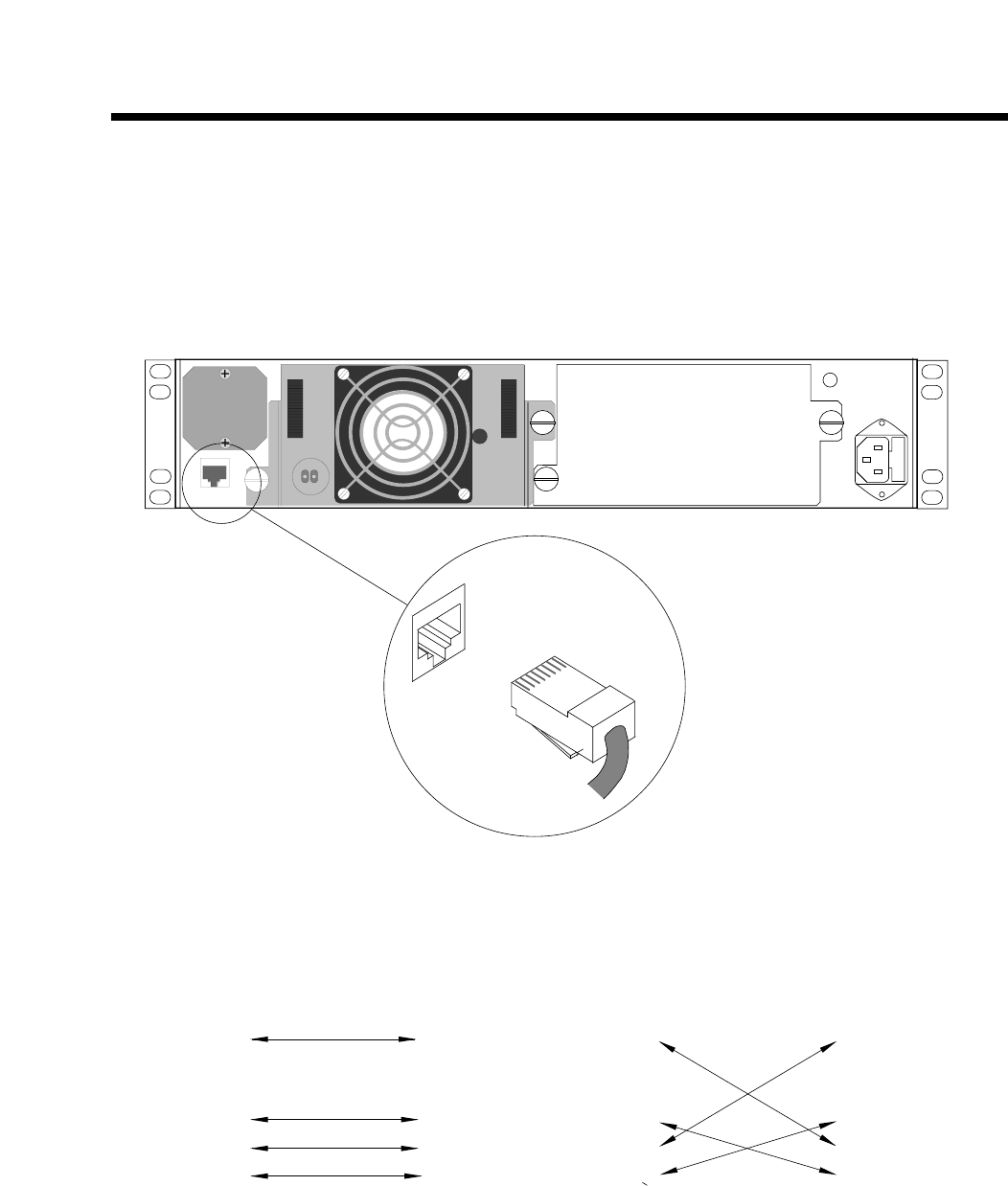
3-4 Switch Management
GigWorks MkII-16 Switch Model MKII-BASE16
59003-01 Rev. A Installer's/User's Manual
Ethernet Cabling
The Switch is managed through the use of a customer-supplied management
station connected to the Switch via 10BASE-T Ethernet.
Figure 3-1 shows the location of the Switch Management connector and the
cable wiring. The Ethernet connection is hot-pluggable (that is, you may connect
the Ethernet cable with power applied to the Switch).
Figure 3-1 Ethernet Connection
1
8
Switch Management
Connector
(RJ-45)
10BASE-T Ethernet
Ethernet Switch Management Connector
directly to
Router, Management Station, or other Host
10BASE-T
Cross-over TP
Connection
Cross-over TP Connection
2
3
4
5
6
7
8
1
2
3
4
5
6
7
8
1
10BASE-T
Straight TP
Connection
Ethernet Switch Management Connector
to
Repeater, Ethernet Switch, or Hub
Straight TP Connection
2
3
4
5
6
7
8
1
2
3
4
5
6
7
8
1
Important Note:
If you are loading new Flash code
into the Switch, you must be
connected directly to the Switch
with a “Cross-over” cable.
Ethernet Cabling


















