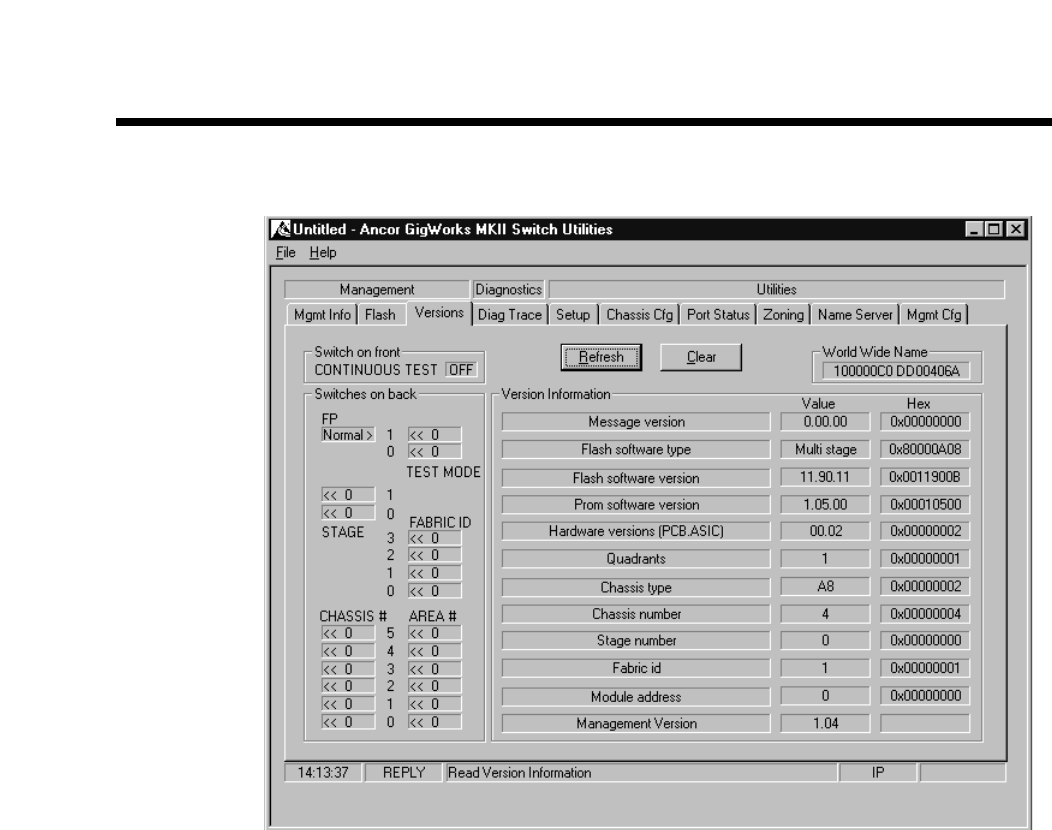
GigWorks MkII-16 Switch Model MKII-BASE16
Installer's/User's Manual 59003-01 Rev. A
Switch Management 3-15
Switch Utilities — Versions
Versions
Figure 3-4 Versions Tab
Refer to Figure 3-4. The Version tab enables you to display and log the Switch
hardware and software version numbers. For a 16-port Switch it also displays the
settings of the switches on the Chassis Switch Panel which is located on the back
of the 16-port Switch chassis and read by the Switch at power-up. Windows in
the Version tab display these numbers.
World Wide Name
This number is the unique number of the Switch chassis.
Version Information
Message Version: This is the version number of the communication interface
between the Ethernet port and the Switch. This interface and its version number
are loaded as part of the Flash code. Therefore, this number could change
following a Flash load.
Flash Software Type: This indicates whether the Flash code is for a single-stage
Switch or a multiple-stage switch. This information is loaded as part of the Flash
code. Therefore, this information could change following a Flash load.
Flash Software Version: This is the version number of the control code in Flash


















