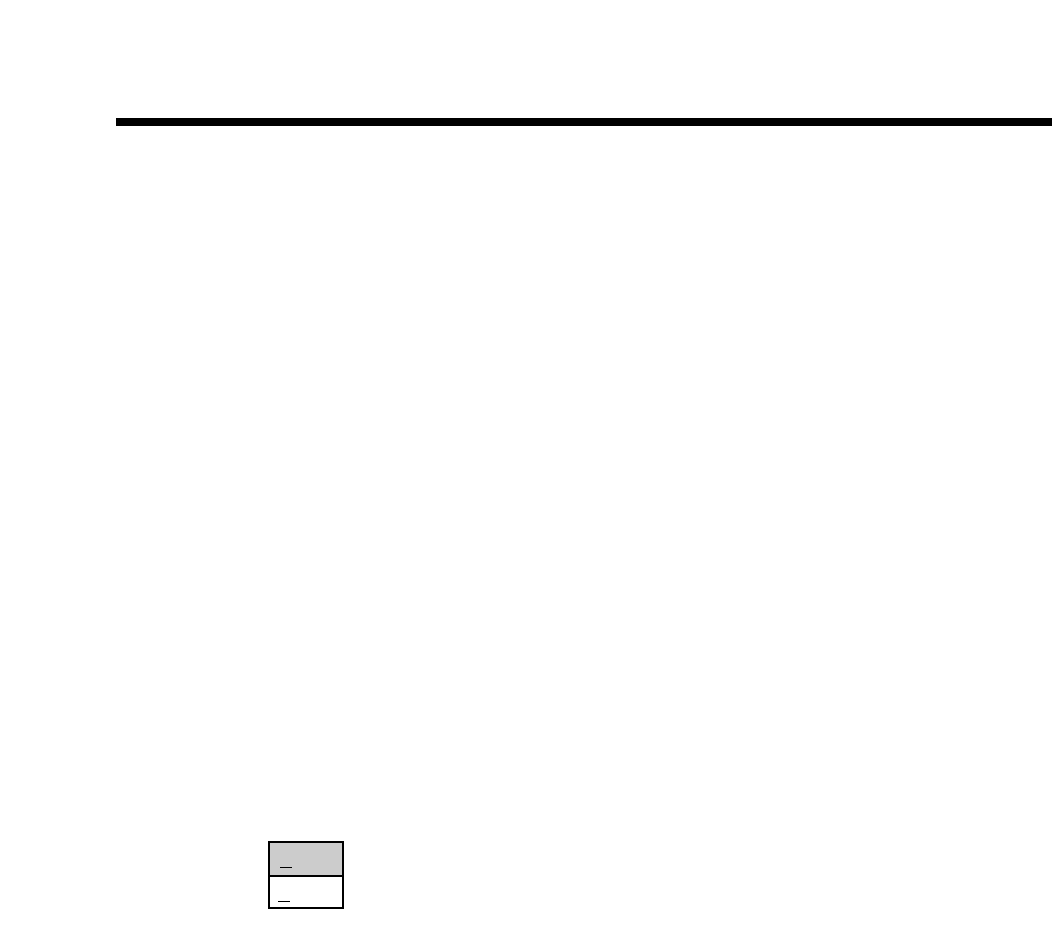
GigWorks MkII-16 Switch Model MKII-BASE16
Installer's/User's Manual 59003-01 Rev. A
Switch Management 3-9
Switch Utilities
each tab.
The system saves only the contents of the data window of each tab. That is, it
does not save such things as button settings. Tabs that do not contain any data,
such as the tab used to load new control code into Flash memory, have the Save
command disabled.
File>Save As
The Save As command operates on a tab-by-tab basis. That is, if you perform a
Save As command while the Setup tab is selected, the system saves the contents
of the data window of only the Setup tab. The Save As command prompts you to
name the file and indicate the location where you want the file to be saved. This
file name/location becomes the default for that tab. The Switch Utilities will
remember these default file names/locations for each tab from session to session.
The system saves only the contents of the data window of each tab. That is, it
does not save such things as button settings. Tabs that do not contain any data,
such as the tab used to load new control code into Flash memory, have the Save
As command disabled.
File>Exit
The Exit command closes the Switch Utilities application and returns to the
operating system.
Help
Help>About
The About command displays the version, copyright, and warranty service
information.
Tabs Overview
These Tab paragraphs explain each of the tabs from left to right, starting with the
Management Information tab.
Help
About


















