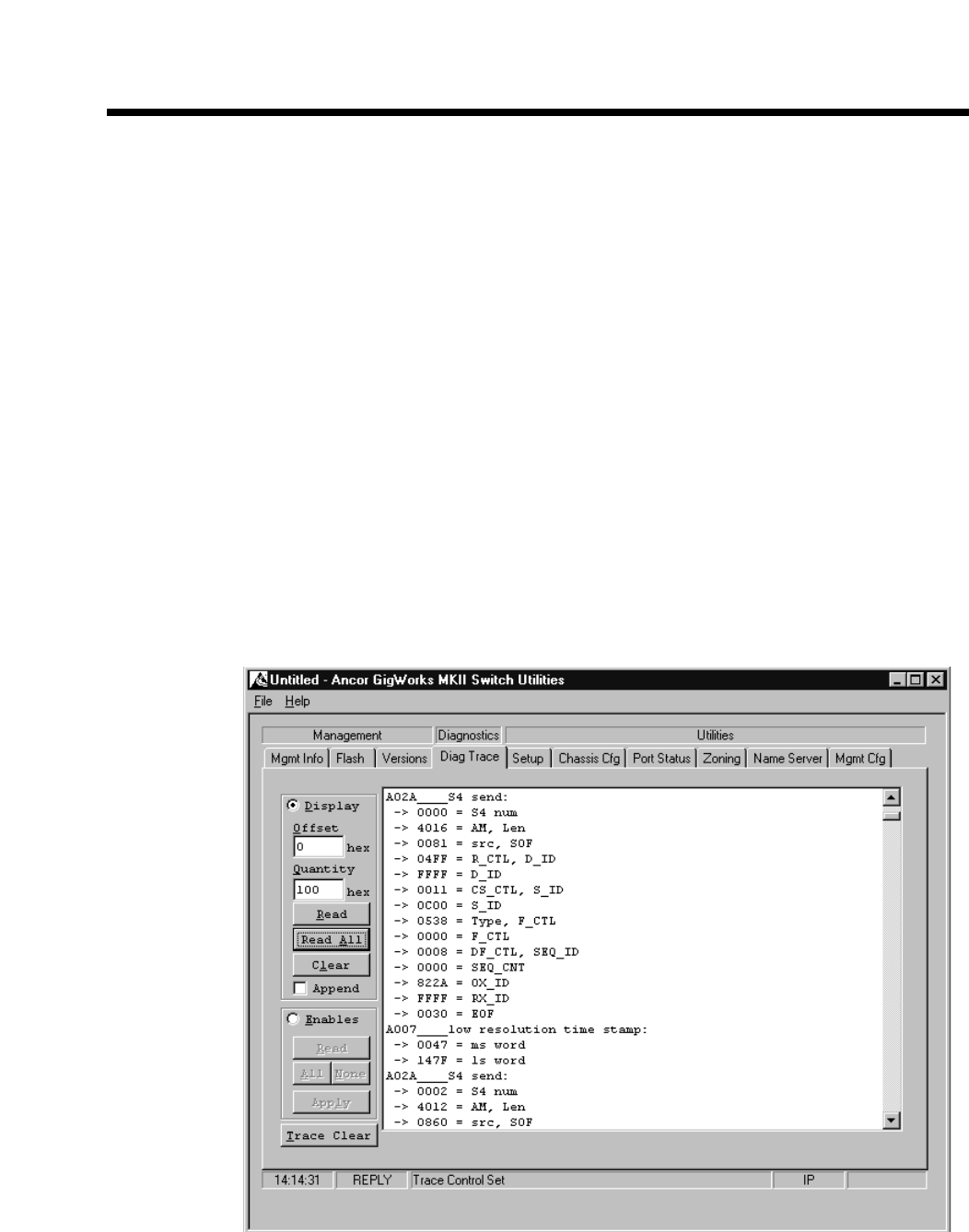
GigWorks MkII-16 Switch Model MKII-BASE16
Installer's/User's Manual 59003-01 Rev. A
Switch Management 3-19
Switch Utilities — Diagnostics Trace
Enables None Button
Deselect (remove the highlight from) all Diagnostics Trace functions. You may
deselect Diagnostics Trace functions one at a time by checking individual
selected (highlighted) functions in the list.
Enables Apply Button
Applies the list to the Switch and activates the Diagnostics Trace functions that
are selected in the list and deactivates any that were active and are now not
highlighted in the list.
Trace Clear Button
Press to erase the Switch’s Diagnostics Trace Buffer.
Enables Information Display Window
The Enables Information Display Window displays the list of Diagnostics Trace
functions and their current states read from the Switch during an Enables Read
operation.
Diagnostics Trace Display Controls
Refer to Figure 3-6. The Display controls allow you to read and display the
contents of the Switch’s Diagnostics Buffer.
Figure 3-6 Diagnostics Trace Tab (Display)





















