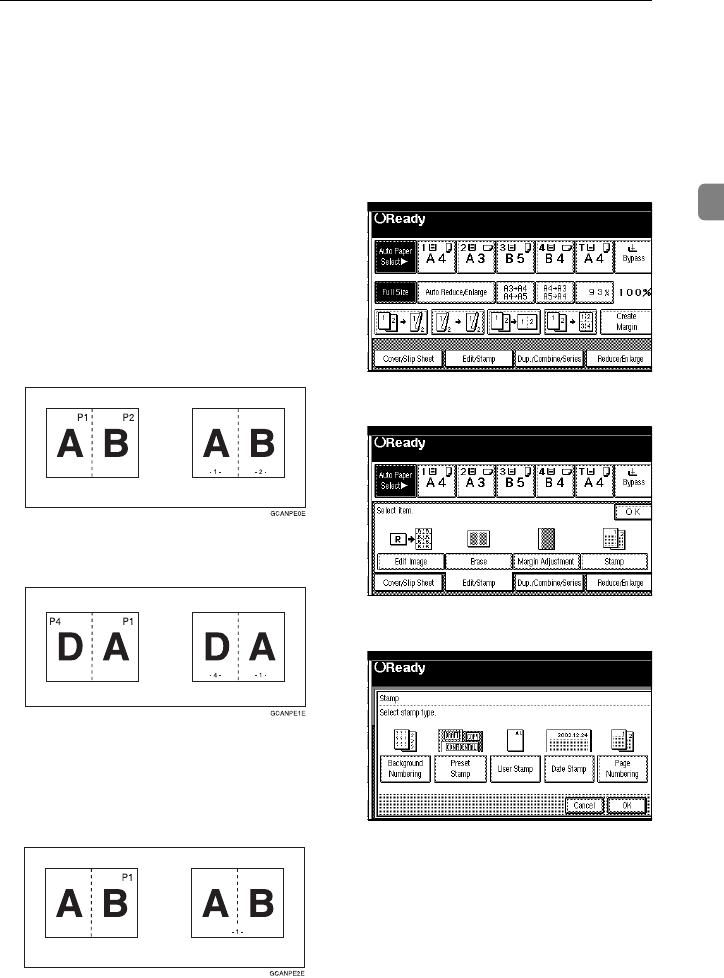
Stamp
131
2
❒ If you combine this function with
the Duplex (Top to Top) function,
you can change the setting to
stamp on the back side in the same
position as the front side. ⇒ “Du-
plex Back Page Stamping Position”
in P.224 “Page Numbering
1
/
2
-
2
/
2
”.
❒ If you use this function with the
Combine, Magazine, or Booklet
function, the page is stamped as
follows.
❖
❖❖
❖ Page Numbering per original
• Combined with 1 Sided/2
Sided in the Combine func-
tion
• Combined with the Maga-
zine or Booklet function
❖
❖❖
❖ Page Numbering per copy
• Combined with 1 Sided/2
Sided in the Combine func-
tion
❒ ⇒ “Page Numbering In Combine”
in P.224 “Page Numbering
1
/
2
-
2
/
2
”.
❒ If you use the “1-1, 1-2” style, you
can print page numbers on the slip
sheets in Designate or Chapters
mode. ⇒ “Stamp on Designated
Slip Sheet” in P.224 “Page Number-
ing
1
/
2
-
2
/
2
”.
A
Press the [Edit/Stamp] key.
B
Press the [Stamp] key.
C
Press the [Page Numbering] key.
AdonisC2_AEcopy110F_FM.book Page 131 Wednesday, October 3, 2001 1:43 PM


















