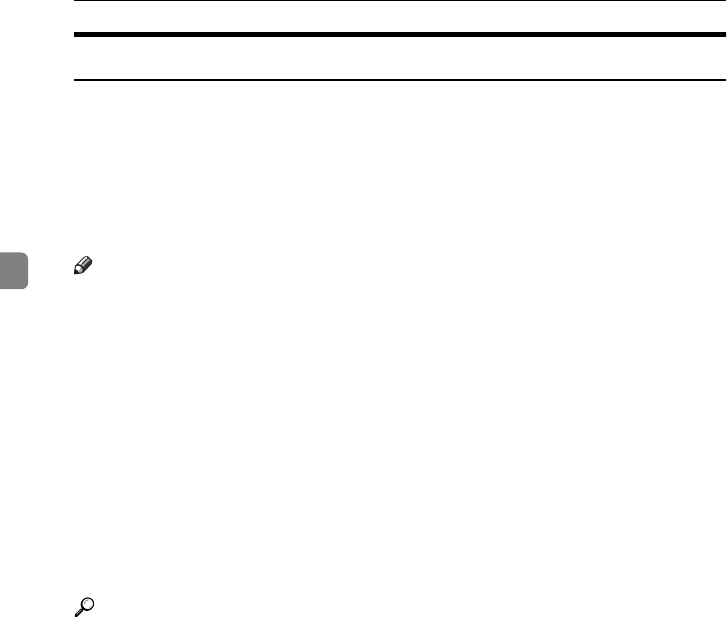
Document Server
152
3
Operation from a Computer
If you install Desk Top Binder V2 Professional or Desk Top Binder V2 Lite on
your computer you can check the display of electronic data, select the finish set-
tings and print it. You can also delete data stored in the Document Server. In ad-
dition, you can also export documents stored in the Document Server as a file on
your computer.
You can also perform tasks on data stored in the Document Server from your
computer, rather than from near the machine.
Note
❒ You can operate from your computer as follows:
• Search by File Name and User Name.
• Indicate easily 1 st Page of your documents.
• Indicate the documents infomation, change the file name and the pass-
word.
• Delete the documents.
• Copy the documents to your computer.
• Print the documents.
• Send the stored facsimile documents.
❒ Optional Net work Interface board and 32 MB memory or Printer Scanner
unit are required for operating from your computer. Desk Top Binder V2 Pro-
fessional or Desk Top Binder V2 Lite must be installed on your computer.
Reference
More detail information, refer to Desk Top Binder V2 Professional/Lite man-
uals.
AdonisC2_AEcopy110F_FM.book Page 152 Wednesday, October 3, 2001 1:43 PM


















