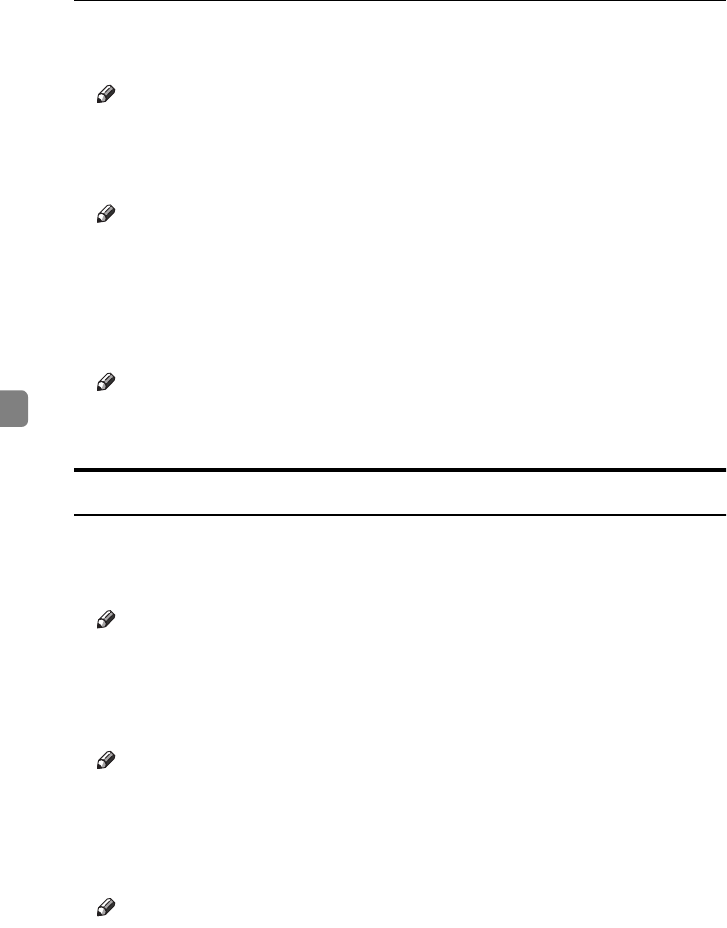
User Tools (Copy/Document Server Features)
224
5
❖
❖❖
❖ Stamp Setting
You can select whether the date is printed on the first page or all pages.
Note
❒ Default: All Pages
❖
❖❖
❖ Size
You can set the Date Stamp size.
Note
❒ Default: Auto
❒ This setting is linked with Page Numbering.
❖
❖❖
❖ Superimpose
You can select whether the Date Stamp is printed negative when it overlaps
black parts of the image.
Note
❒ Default: No
❒ This setting is linked with Page Numbering.
Page Numbering
1
/
2
-
2
/
2
❖
❖❖
❖ Stamp Format
You can select the page number format priority detected in Page Numbering
mode.
Note
❒ Default: P1, P2
❖
❖❖
❖ Font
You can select the font of the page number that is printed in Page Numbering
mode.
Note
❒ Default: Font 1
❒ This setting is linked with Date Stamp.
❖
❖❖
❖ Size
You can set the size of the stamp that is printed in Page Numbering mode.
Note
❒ Default: Auto
❒ This setting is linked with Date Stamp.
AdonisC2_AEcopy110F_FM.book Page 224 Wednesday, October 3, 2001 1:43 PM


















