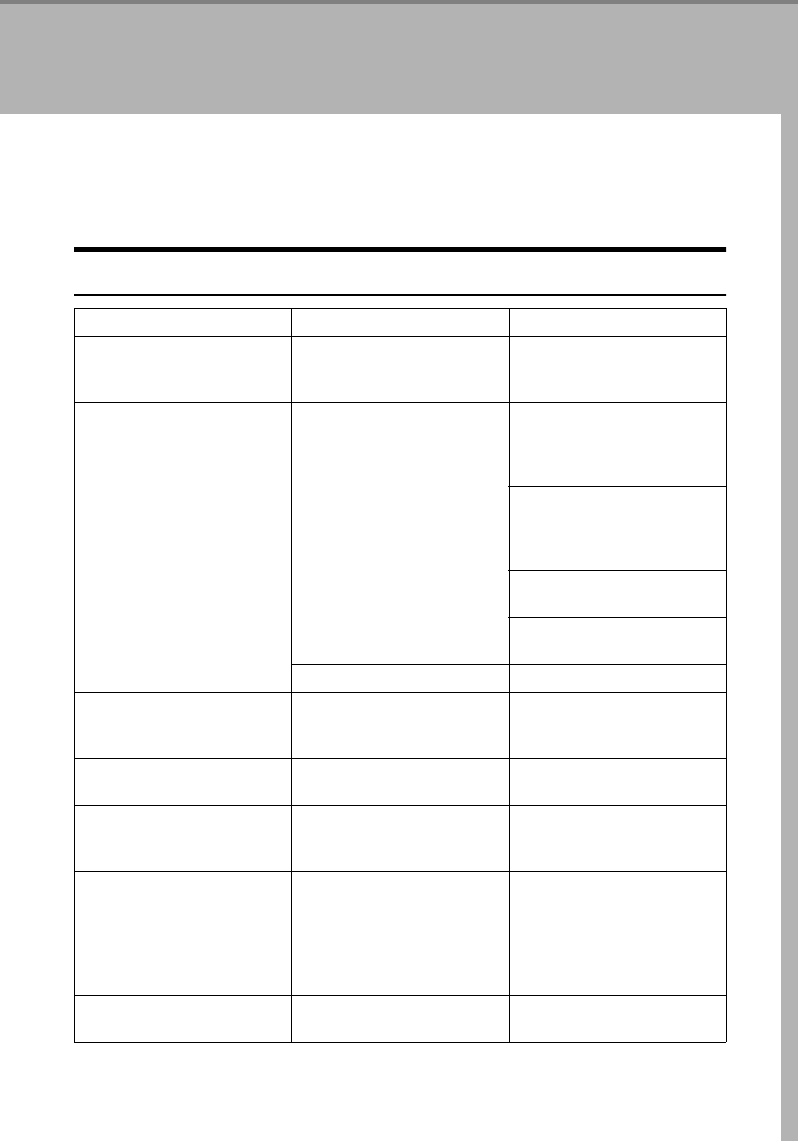
165
4. Troubleshooting
If Your Machine Does Not Operate as You
Want
General
Machine Status Problem/Cause Action
Please wait. A message appears when you
turn on the operation switch,
or change the toner bottle.
Wait for the machine.
Cannot detect original size. Improper original is set. ⇒
P.19 “Sizes difficult to detect”.
Set custom size original on the
exposure glass. ⇒ P.29 “Set-
ting Originals on the Exposure
Glass”.
Input the horizontal and verti-
cal size of the custom original.
⇒ P.29 “Setting Originals on
the Exposure Glass”.
Select paper manually, not in
Auto Paper Select mode.
Do not use Auto Reduce/En-
large mode.
Original is not set. Set your originals.
Check original orientation. There is no copy paper that is
in the same direction as the
originals.
Set the original in the same di-
rection as the copy paper.
Check paper size.
Improper paper size is set. If you press the {Start} key,
copy job starts.
Rotate Sort is not available
with this image size.
The size of paper for which no
rotate-sorting is available is
selected.
Select the proper paper size.
⇒ P.43 “Sort”.
Cannot punch paper of this
size.
The Punch function cannot be
used the paper size selected.
The following paper sizes are
available for Punch mode:
A3L,B4L, A4KL, B5KL,
A5KL, 11×17L, Legal(8
1
/
2
"×14")L. Select one of these
sizes. ⇒ P.54 “Punch”.
It is over stapling capacity. The number of sheets per set
is over the staple capacity.
Check the stapler capacity. ⇒
P.47 “Staple”.
AdonisC2_AEcopy110F_FM.book Page 165 Wednesday, October 3, 2001 1:43 PM


















