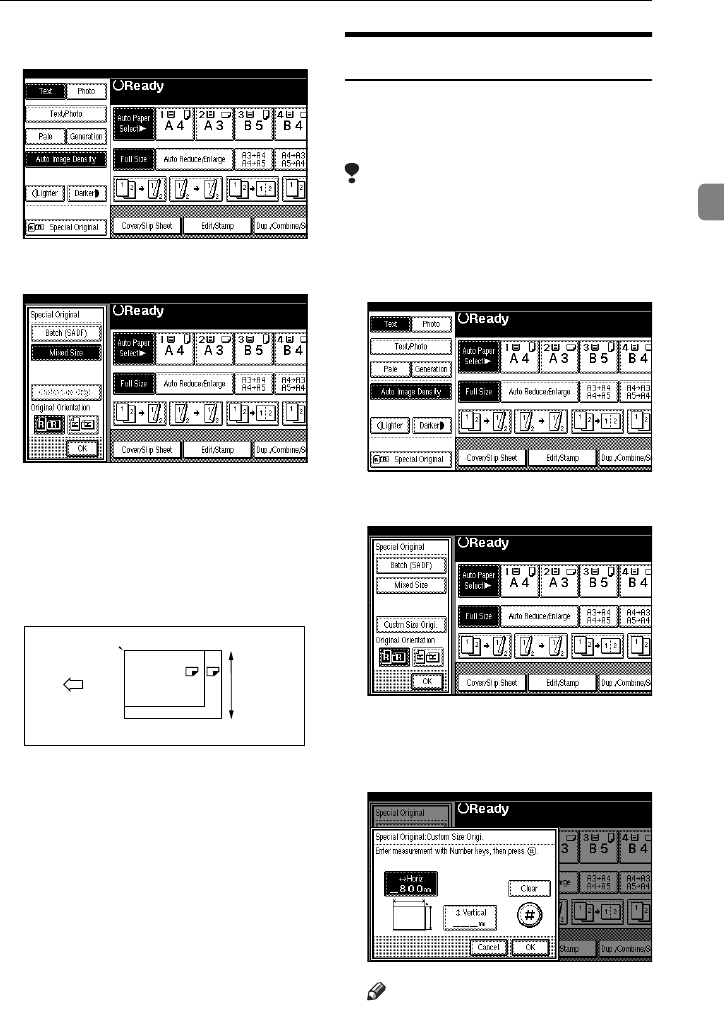
Setting Originals
33
2
A
Press the [Special Original] key.
B
Press the [Mixed size] key.
C
Press the [OK] key.
D
Align the rear and left edges of
the originals as shown in the il-
lustration.
1: Set into the document feeder.
2: Vertical size
E
Adjust the guide to the widest
original size.
F
Set the aligned originals face up
into the document feeder.
G
Press the {
{{
{Start}
}}
} key.
Setting Custom Size Originals
When setting custom size originals in
the document feeder, specify the size
of the originals.
Limitation
❒
The paper size that can be set with this
function is vertical 128-297mm (5" –
11"), horizontal 128-1,260mm (5" – 49").
A
Press the [Special Original] key.
B
Press the [Custm Size Origi.] key.
C
Enter the horizontal size of the
original with the Number keys,
then press the [
#
] key.
Note
❒ If you make a mistake, press the
[Clear] or {Clear/Stop} key, and
then enter the value again.
B4
A3
1
2
CP19AE
AdonisC2_AEcopy110F_FM.book Page 33 Wednesday, October 3, 2001 1:43 PM


















