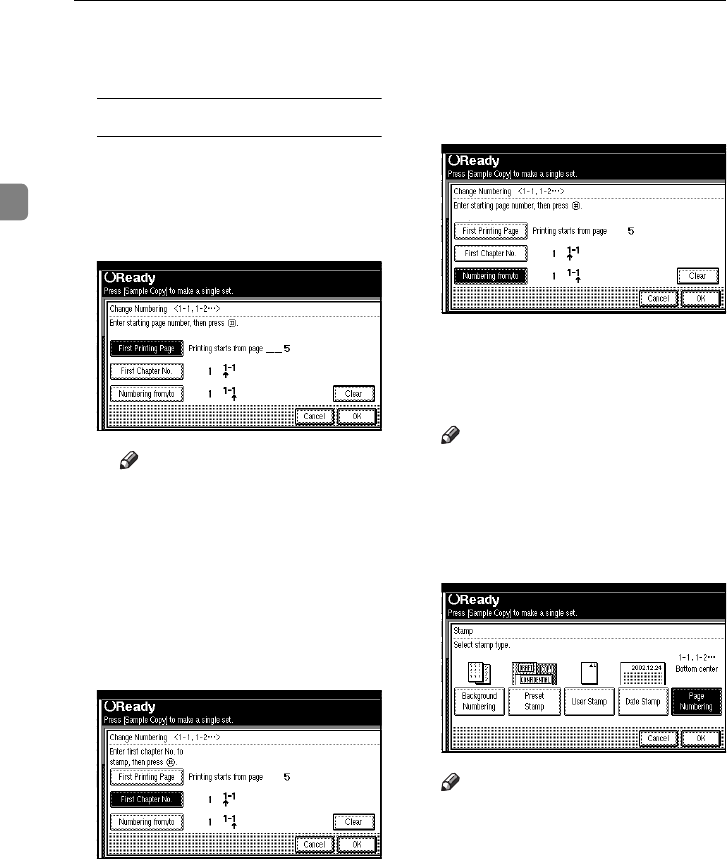
Copying
134
2
H Press the {
{{
{#}
}}
} key.
I Press the [OK] key.
If you selected (1-1, 1-2,…)
A Press the [First Printing Page]
key, then enter the original
sheet number from which to
start numbering with the
number keys.
Note
❒ To change the number en-
tered, press the [Clear] or
{Clear/Stop} key and enter a
new number.
B Press the {
{{
{#}
}}
} key.
C Press the [
First Chapter No.
] key,
then enter the chapter number
from which to start numbering
with the number keys.
D Press the {
{{
{#}
}}
} key.
E Press the [Numbering from/to]
key, then enter the page
number from which to start
numbering with the number
keys.
F Press the {
{{
{#}
}}
} key.
G Press the [OK] key.
I
Press the [OK] key.
Note
❒ To change the settings after
pressing the [OK] key, press the
[Change] key and enter the new
value.
J
Press the [OK] key.
Note
❒ To cancel the settings, press the
[
Cancel
] key.
K
Set your originals, then press the
{
{{
{Start}
}}
} key.
AdonisC2_AEcopy110F_FM.book Page 134 Wednesday, October 3, 2001 1:43 PM


















