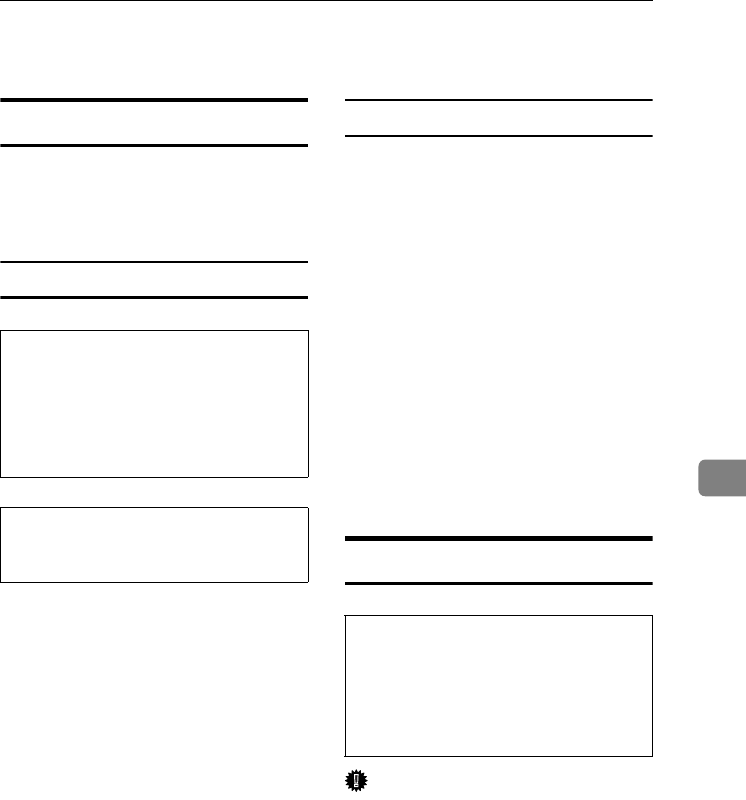
Where to Put Your Machine
127
6
Where to Put Your Machine
Machine Environment
Your machine's location should be
carefully chosen because environ-
mental conditions greatly affect its
performance.
Optimum environmental conditions
R
CAUTION:
R
CAUTION:
•
Temperature: 10 – 32
°
C (50 – 89.6
°
F)
(humidity to be 54% at 32°C,
89.6°F)
• Humidity: 15 – 80% (temperature
to be 27°C, 80.6°F at 80%)
• A strong and level base.
• The machine must be level within
5 mm, 0.2" both front to rear and
left to right.
• To avoid possible buildup of
ozone, be sure to locate this ma-
chine in a large well ventilated
room that has an air turnover of
more than 30 m
3
/hr/person.
Environments to avoid
• Locations exposed to direct sun-
light or strong light (more than
1,500 lux).
• Locations directly exposed to cool
air from an air conditioner or heat-
ed air from a heater. (Sudden tem-
perature changes might cause
condensation within the machine.)
• Locations close to machines gener-
ating ammonia such as a diazo
copy machine.
• Places where the machine might be
subjected to frequent strong vibra-
tion.
• Dusty areas.
• Areas with corrosive gases.
Moving
R
CAUTION:
Important
❒ When moving the machine, the fol-
lowing precautions should always
be followed:
• Turn off the main power. See
p.26 “Turning Off the Main
Power”.
• Unplug the power cord from
the wall outlet. When you do,
grip the plug to avoid damag-
ing the cord and causing fire or
electric shock.
• Keep the machine away from hu-
midity and dust. Otherwise a fire
or an electric shock might occur.
• Do not place the machine on an
unstable or tilted surface. If it top-
ples over, an injury might occur.
• If you use the machine in a con-
fined space, make sure there is a
continuous air turnover.
• Unplug the power cord from the
wall outlet before you move the
machine. While moving the ma-
chine, you should take care that
the power cord will not be dam-
aged under the machine.
MarC25-AE_gsg_F_pre_FM.book Page 127 Thursday, October 21, 2004 5:20 PM


















