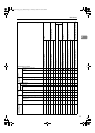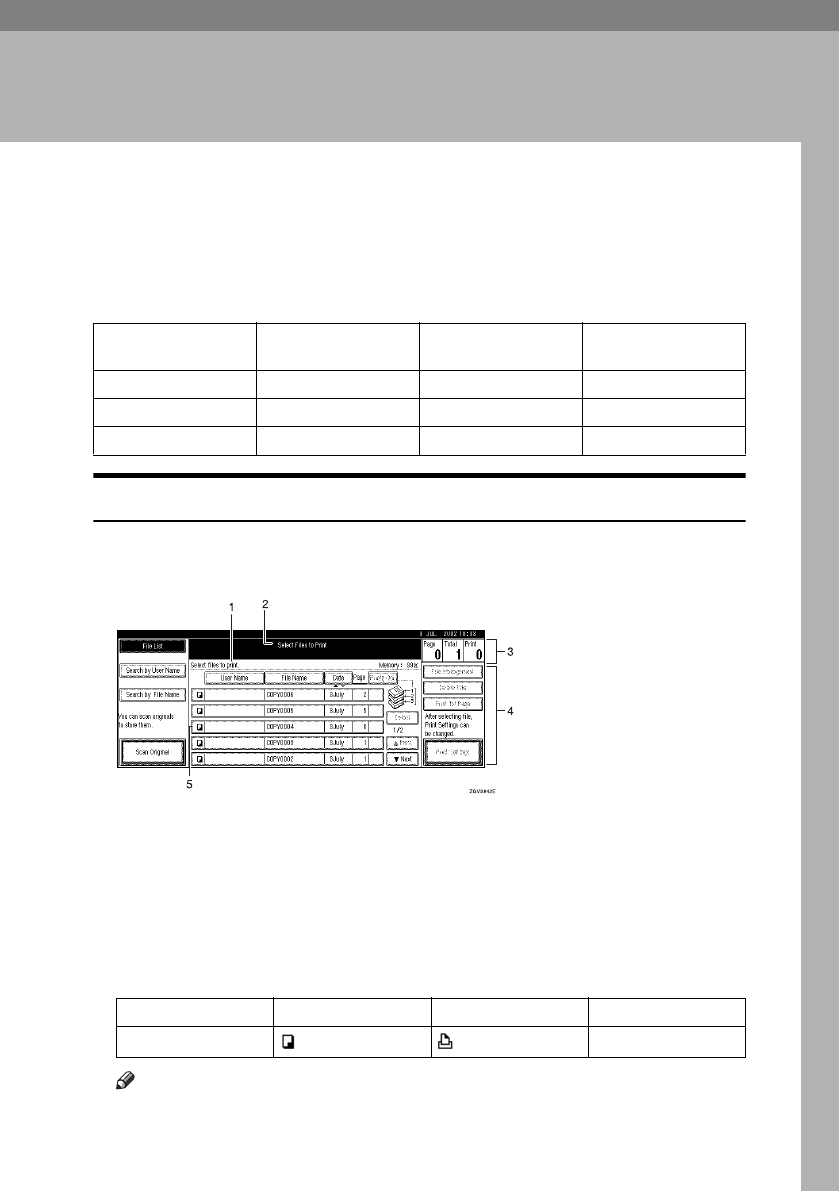
35
3. Document Server
Relationship between Document Server
and Other Functions
The following table describes the relationship between the Document Server
and other machine functions.
Document Server Display
❖
❖❖
❖ Document Server Main Display
1.
Operating status and messages
are displayed.
2.
The title of the currently selected
screen is displayed.
3.
The numbers of originals, copies,
and printed pages are displayed.
4.
The operation keys are displayed.
5.
The stored operation mode is dis-
played.
The icons below show the operation mode when documents have been stored
in the Document Server.
Note
❒ Depending on the settings of security functions, not all the stored docu-
ments may be displayed.
Function name
Where to store
documents
Displaying a list Printing documents
Copy
Copy/Document Server
Available Enabled
Printer Personal computer Available Enabled
Scanner Scanner Not available Disabled
Function Copier Printer Scanner
Icon --
MarC25-AE_gsg_F_pre_FM.book Page 35 Thursday, October 21, 2004 5:20 PM