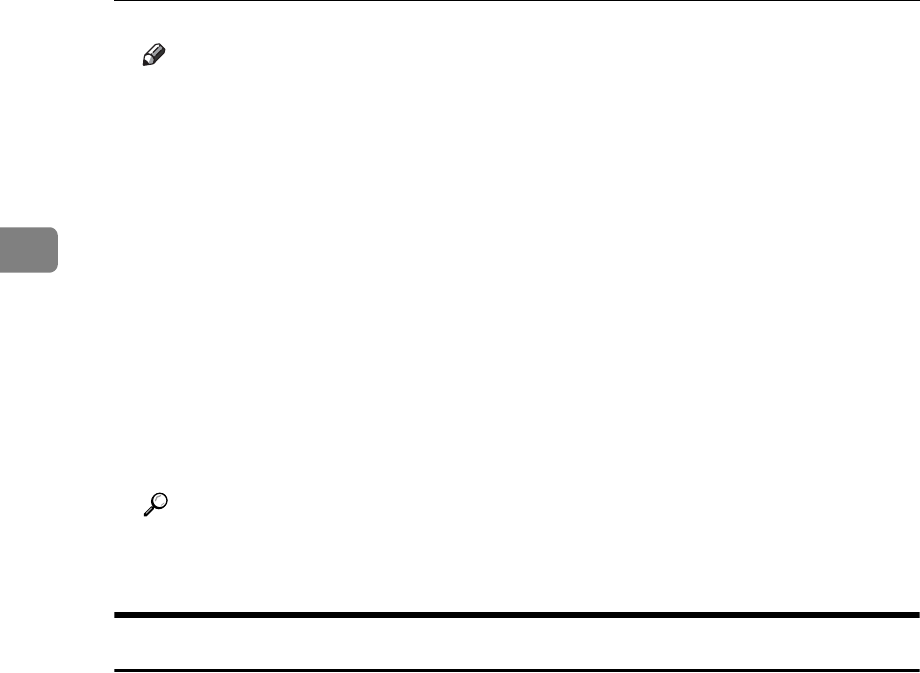
Other Transmission Features
144
2
Note
❒ This stamp indicates that the original has been successfully stored in memory
for Memory Transmission, or successfully sent by Immediate Transmission.
❒ When the stamp starts getting lighter, replace the cartridge.
❒ If a multi-page feed or paper jam occurs, the originals are not sent properly
and not stamped. If you find a page that is not stamped, send only that
page again.
❒ If you use this function often, you can set the default in “TX Stamp Priori-
ty” in the Facsimile Features menu so that this function is always on. In this
case, Stamp can easily be turned off for any single transmission by pressing
[Stamp].
❒ A paper jam during Parallel Memory Transmission may cause the trans-
mission to fail even if stamping is performed.
❒ You cannot turn the Stamp function on or off while an original is being
scanned.
Reference
“Facsimile Features”, General Settings Guide
“Adding Paper, Toner and Staples”, Troubleshooting
Transmission Options
This section describes various functions that you can switch on and off for any
particular transmission.
In addition, if you frequently use a certain option configuration, you can change
the default home position (on or off) of each option.


















