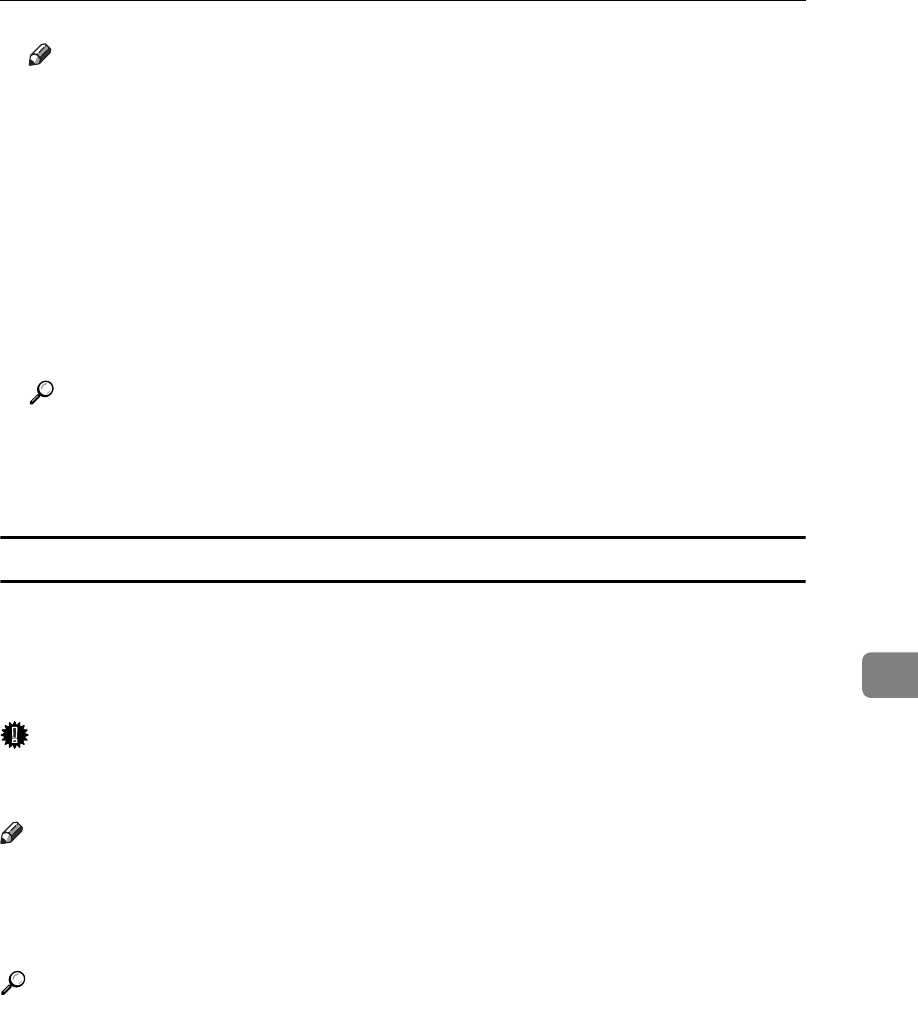
Programs
279
7
Note
❒ Use the same procedure to register and change programs. In step
E
, select
the program number you want to change.
❒ The method of registering or changing programs for the copy function is
different from that of the fax function.
❒ For the maximum number of Keystroke Programs you can register, see
“Maximum Values”.
❒ For the maximum number of characters you can enter for a program name,
see “Maximum Values”.
❒ For the maximum number of destinations you can register to a Keystroke
Program, see “Maximum Values”.
Reference
p.107 “Sending at a Specific Time (Send Later)”
p.287 “Maximum Values”
“Entering Text”, About This Machine
Registering a priority function using a program
You can select whether or not the function registered in program No. 1 is set af-
ter the power is turned on or the {Clear Modes} key is pressed.
After registering a function in program No. 1, select [Program No.1] for [Change In-
itial Mode] on the Facsimile Features menu.
Important
❒ Destinations and polling transmission cannot be registered in program No. 1
as Keystroke Programs.
Note
❒ To store fax documents in the Document Server each time you send a fax, reg-
ister [Store & Transmit] for Store File in program No. 1, and then set the values
registered in program No. 1 to be used as the initial settings after power on or
if the {Clear Modes} key is pressed.
Reference
“Facsimile Features”, General Settings Guide


















