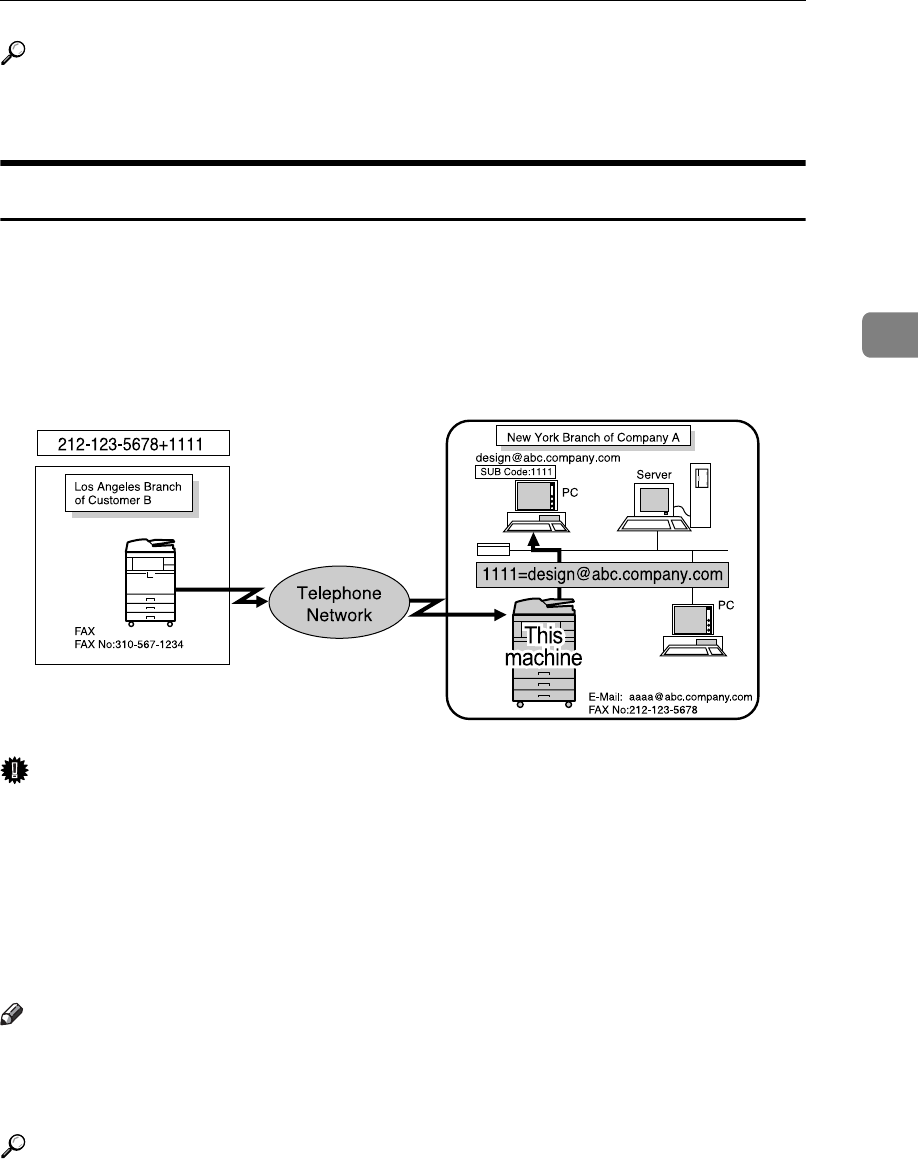
Reception Functions
167
3
Reference
p.287 “Maximum Values”
“Facsimile Features”, General Settings Guide
Routing Received Documents with SUB Code
This section describes how to route received documents using SUB Codes.
When a document is received, its SUB Code is compared to SUB Codes pro-
grammed in Personal Boxes, and if a match is found, the document is routed to
the destination whose SUB Code is specified.
In addition to SUB Codes, you can use the forward feature to send all received
transmissions to a specific e-mail address. See “Forwarding Received Documents”.
Important
❒ You must set the Personal Box and register a delivery destination beforehand.
Personal Boxes can be programmed in “Box Setting” in the Facsimile Features
menu.
❒ This function is not available when you set received documents to be deliv-
ered to the network delivery server. Delivery of received documents can be
set in “System Settings”.
❒ Documents cannot be routed to folders using this function.
Note
❒ If the destination specified is an e-mail address, the received document is
routed to that destination as e-mail.
❒
You can route documents received from any fax machine, regardless of manufacturer.
Reference
p.166 “Forwarding Received Documents”
“System Settings”, General Settings Guide
“Facsimile Features”, General Settings Guide
ALT003S


















